We live in a world where virtual communication tools are essential. Cisco Webex is one tool that offers video conferencing, voice calls, and instant messaging. But sometimes, for whatever reason, you may need to delete your Webex account. You might wonder how to go about it. Luckily, you’ve come to the right place! Here’s a simple guide on how to delete a Cisco Webex account.
Understanding Cisco Webex Services
First things first, you must know what you’re saying goodbye to. Webex, with its vast range of free and paid features, has become incredibly popular over recent years. From hosting virtual meetings to sharing files, it’s been a game-changer for remote work.
However, there might come a time when you want to delete your account. Maybe you’re switching to another platform or simply don’t need it anymore. Either way, let’s dive into the process.
How to Delete A Webex Account Step-By-Step Guide
Now, here’s the step-by-step guide to deleting your account.
- Login to Your Account: Just visit https://settings.webex.com and log in.
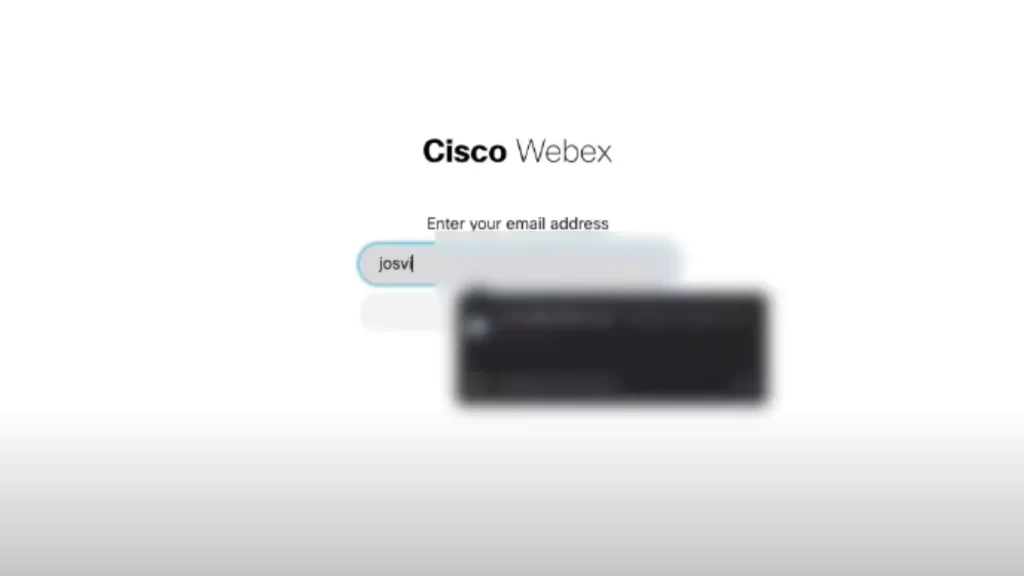
- Navigate to Settings: Once you’re in, click on your profile picture, then choose “Settings.”
- Click ‘Delete Account’: Scroll down to the “Account” section and hit the “Delete Account” button.

- Final Click on ‘Delete Account’: Once everything’s confirmed, press that button, and you’re done!

Remember, once it’s gone, it’s gone for good. Your account will be permanently deleted, and there’s no way to reactivate it.
Can You Deactivate Instead of Delete?
Sadly, Cisco Webex only offers the option to delete your accounts. If you want to keep your options open, make sure you’re completely certain about deletion as there’s no turning back.
Reasons You May Want to Delete Your Webex Account
- Switching to Another Platform: Maybe your company has chosen a new conferencing tool.
- Confusion with Multiple Accounts: If you have both free and paid versions, it might get tangled.
- Joining a Managed Plan: Your organization might require a different setup.
Whatever your reason, just follow the steps above, and you’ll be on your way.
Final Thoughts
Deleting your Webex account is as easy as pie. Just follow the steps, and within a few minutes, you’ll be all set. Just remember, once it’s deleted, there’s no going back, so make sure it’s the right decision for you.
Happy virtual communicating!

