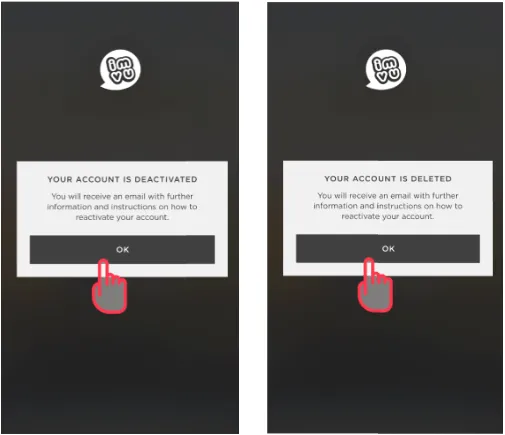IMVU is a 3D avatar social app that allows you to explore virtual worlds designed to immerse players in a unique experience. But Maybe you’ve found that you’re not using it as much, or perhaps you’re concerned about data associated with your account. Whatever the reason, this guide will walk you through the process of how to delete IMVU account.
Why People Want to Delete Their IMVU Accounts
Scammers and Security
IMVU is often used by scammers, and though many younger people may not be aware, this can be a significant concern.
Inactive Accounts
Some people find that they simply don’t use their account enough to justify keeping it.
Before deleting or deactivating your IMVU account, you must know the following things:
Deactivating Account
When you deactivate your IMVU account, you’re essentially putting it into hibernation. Your profile, messages, and all other data are hidden, but not erased. You won’t be able to log in, but IMVU will send you an email with a reactivation link that’s good for 30 days. After that, you may not be able to recover your account again.
Deleting Account
When you delete your account, your all information and data will be deleted. You will not be able to log in again. You may have some time to recover your account by contacting IMVU customer support but there is no guarantee for recovery.
Before You Delete Your IMVU Account
Know Your Login Information
Before you can delete your IMVU account, you’ll need your user information. If you don’t know your login information, reset it at this time.
Backup Important Data
Any personal data associated with your account may no longer be recoverable after you delete it. So, make sure to back up any important data.
How to Delete IMVU Account – Step-by-Step Guide
There are three options available to delete the IMVU account on mobile or website.
- Via mobile app login
- Via connecting with Facebook
- Via connecting with Apple ID
Delete Your IMVU Account via the Mobile App
Open Settings: Launch the IMVU app and tap the gear icon in the upper-right corner.
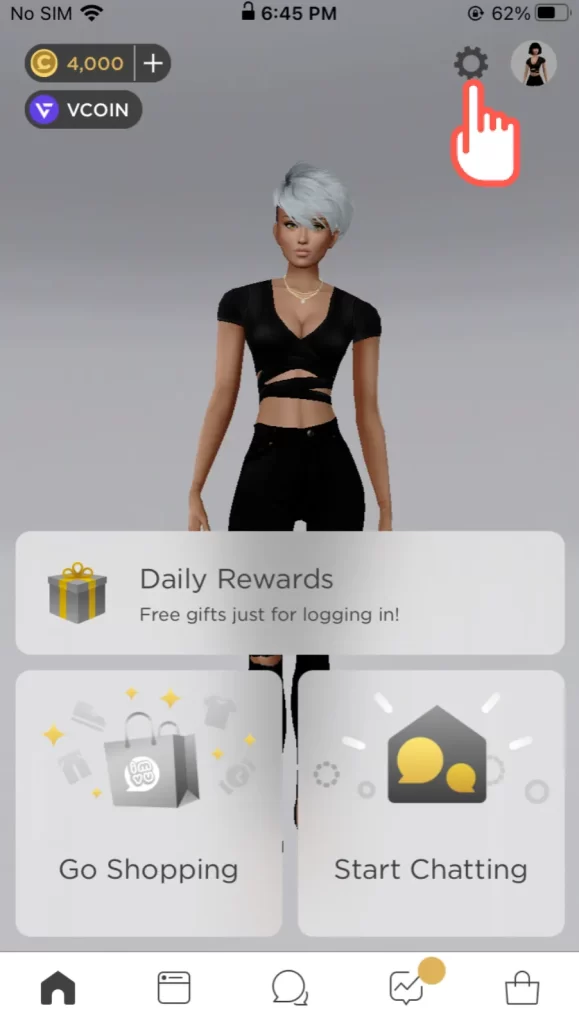
Find ‘Delete Account’: Scroll and tap on the ‘Delete Account’ option.

Choose Options: You’ll see ‘Deactivate Your Account’ and ‘Delete Your Account’ Choose one of them.
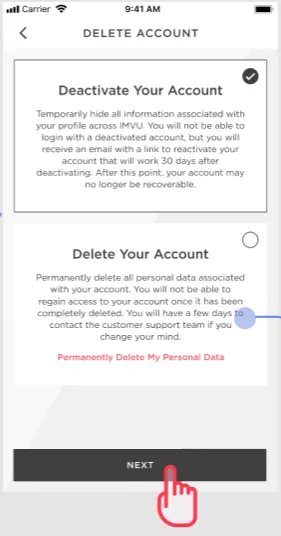
Identity Check: Enter your IMVU login info to confirm.
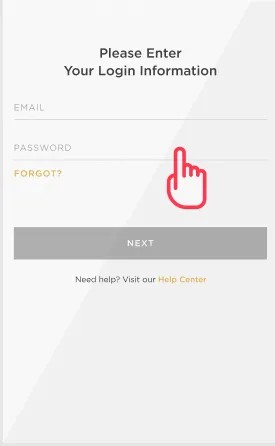
Two-Factor Authentication: If enabled, enter the authentication code here.
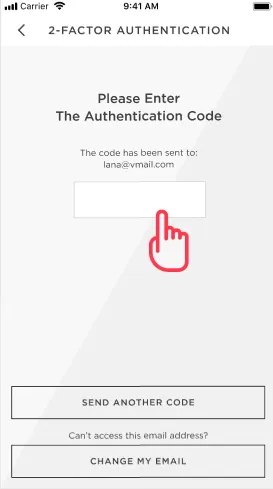
Final Process: Tap ‘Deactivate’ or ‘Delete’ There’s a ‘Not Now’ option if you are unsure about your decision.
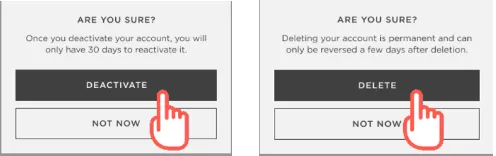
Get Confirmation: A screen pops up confirming your action is complete. Tap ‘OK‘.
Exit Stage Left: After tapping ‘OK‘, you’ll be redirected to the login screen, and you’re done!
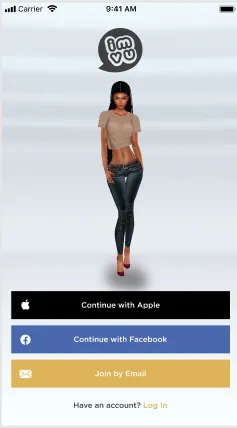
Video Guide
Deleting Your IMVU Account via Facebook
Open the IMVU App: Login to the App and tap on the gear icon in the upper-right corner.

Tap ‘Delete Account’: Tap ‘Delete Account’ option on the screen.
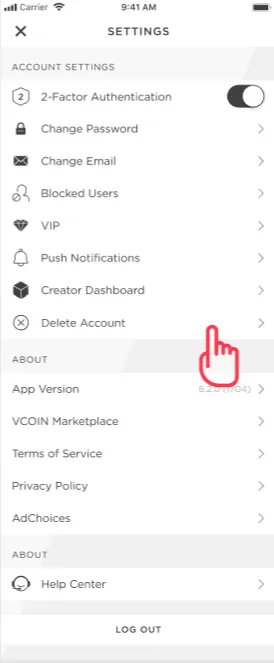
Final Decision: You’ll see options to either deactivate or delete your account. Take decisions wisely. Then tap ‘Next’.
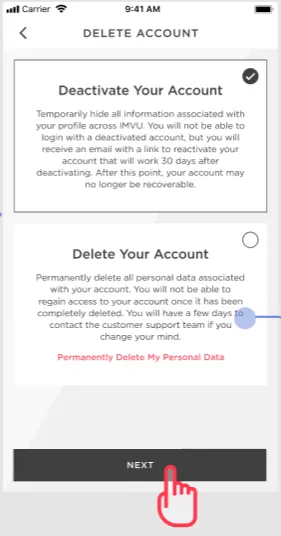
Proceed with Facebook: After tapping ‘Next’, tap ‘Continue with Facebook’.
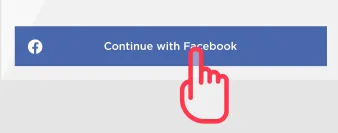
Grant Access: You’ll need to tap ‘Continue’ again to let IMVU connect to your Facebook account.
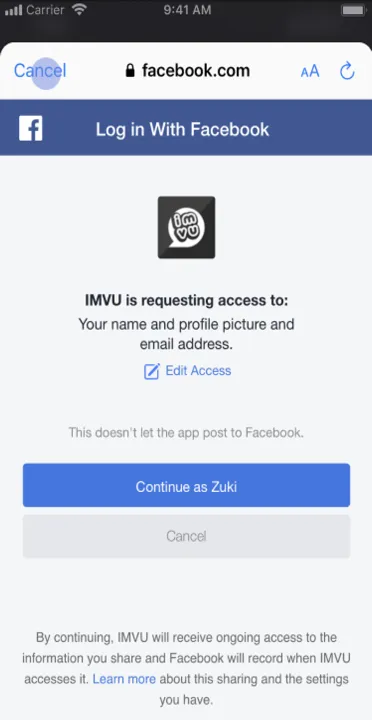
Two-Factor Authentication: If you’ve got this enabled, here’s where you’ll enter your special code.
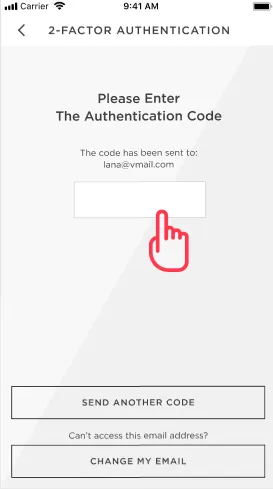
The Final Process: Tap ‘Deactivate’ or ‘Delete’ to proceed further. If you’re unsure, there’s a ‘Not Now’ option. Use it wisely.
Confirmation Screen: You’ll see a message saying you’ve successfully completed your request. You will receive an email for further instructions. Tak ‘OK’.
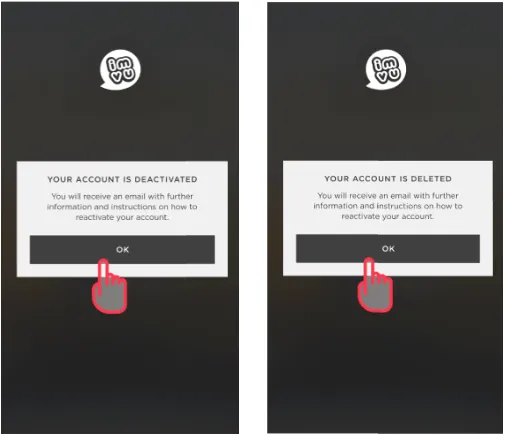
The Exit: You’ll be redirected to the login screen and the process is completed successfully.

Deleting Your IMVU Account via Apple Login
Open Settings: Open your IMVU app and tap on the gear icon in the upper-right corner.

Go for the ‘Delete Account’ Option: Tap the ‘Delete Account’ Option.
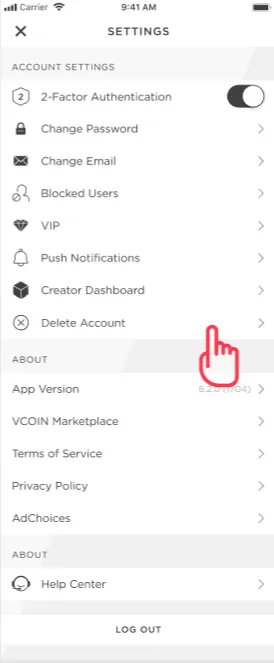
Make your Choice: You’ll see options to either deactivate or delete your account.
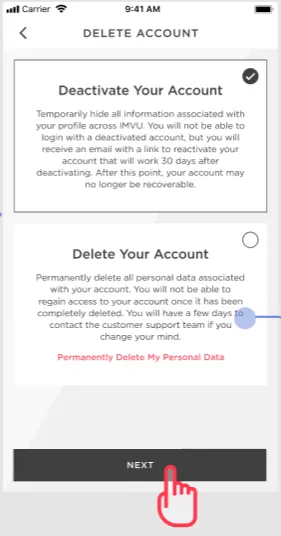
Apple Sign-In: Tap ‘Continue with Apple’.
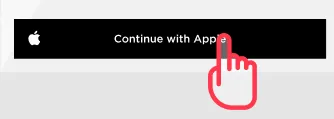
Double Confirmation: Tap ‘Continue’ again to finish the Apple sign-in process.

The Final Process: Tap ‘Deactivate’ or ‘Delete’ depending on what you’ve decided. If you’re having a second option, there’s a ‘Not Now’ option.
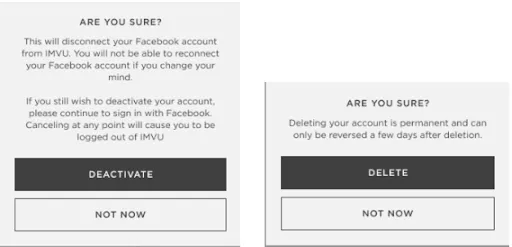
Confirmation: You’ll see a screen confirming that your request is complete. You will receive a confirmation email for further instructions. Tap ‘OK’ on this screen.
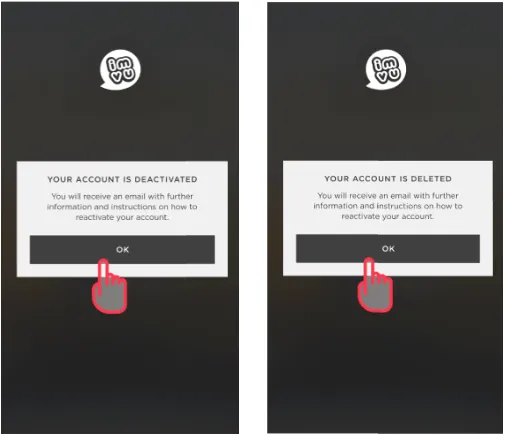
Login Screen: After taping ‘OK’, You’ll be redirected to the login screen.
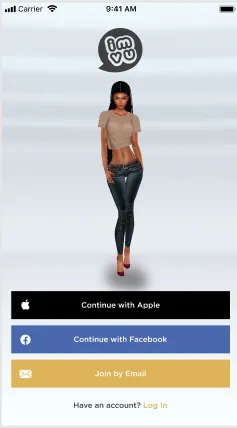
Customer Support
If you run into any issues, reach out to the customer support team for help.
What Happens After You Delete Your IMVU Account
Data Deletion
All data associated with your account will be completely deleted, and your account may no longer be recoverable.
Reactivation
You’ll receive an email that includes a link to reactivate your account. This link will work 30 days after deactivating, but there’s no guarantee you’ll be able to reactivate after that period.
Conclusion
Deleting your IMVU account is usually a straightforward process, but it’s crucial to know what you’re getting into. Whether you want to delete your account for security reasons or simply because it’s become idle, following these steps should make the process as painless as possible. Hopefully, this guide on how to delete IMVU account should have all the answers you need.
So, what are you waiting for? If you’re sure about your decision, go ahead and reclaim your digital freedom. Good luck!
FAQs
-
Can I change my mind after deleting my IMVU account?
No, once you delete your IMVU account and confirm the deletion, it is permanent and cannot be reversed. Make sure to think carefully before proceeding with the deletion process.
-
What happens to my avatar name after deleting my IMVU account?
After deleting your IMVU account, your avatar name will no longer be available. It will become inactive and cannot be used by anyone else.
-
Can I reactivate my account after deleting it?
No, once you delete your IMVU account, it cannot be reactivated. The deletion is permanent and irreversible.
-
How can I be sure that my IMVU account was successfully deleted?
After deleting your IMVU account, you will receive a confirmation email. This email includes a link you can use to verify that your account has been permanently deleted. Make sure to check your spam or junk folder if you don’t see the email in your inbox.
-
What happens if I don’t click on the confirmation link in the email?
If you don’t click on the confirmation link in the email to complete the account deletion process, your IMVU account will not be permanently deleted. You will still have access to your account and can continue to use it as usual.
-
How long do I have before my account is permanently deleted?
After confirming the deletion of your IMVU account, you have 30 days to change your mind. If you do not change your mind within this period, your account will be permanently deleted.
-
Can I delete an IMVU account using my Apple ID?
Yes, you can delete an IMVU account that is logged in with Apple ID. The process is similar to deleting an account using other login methods. Simply follow the steps mentioned earlier to delete your account.