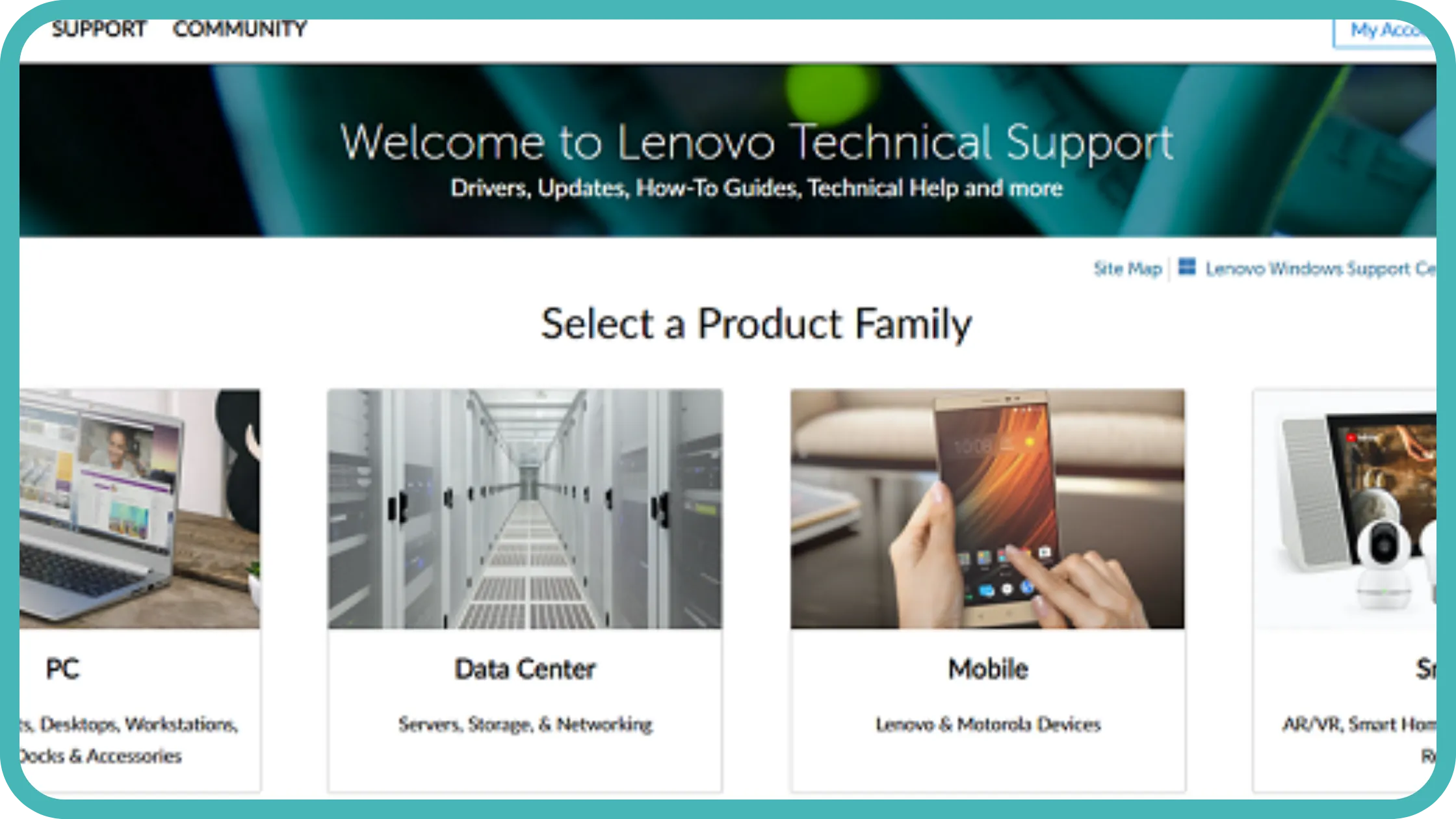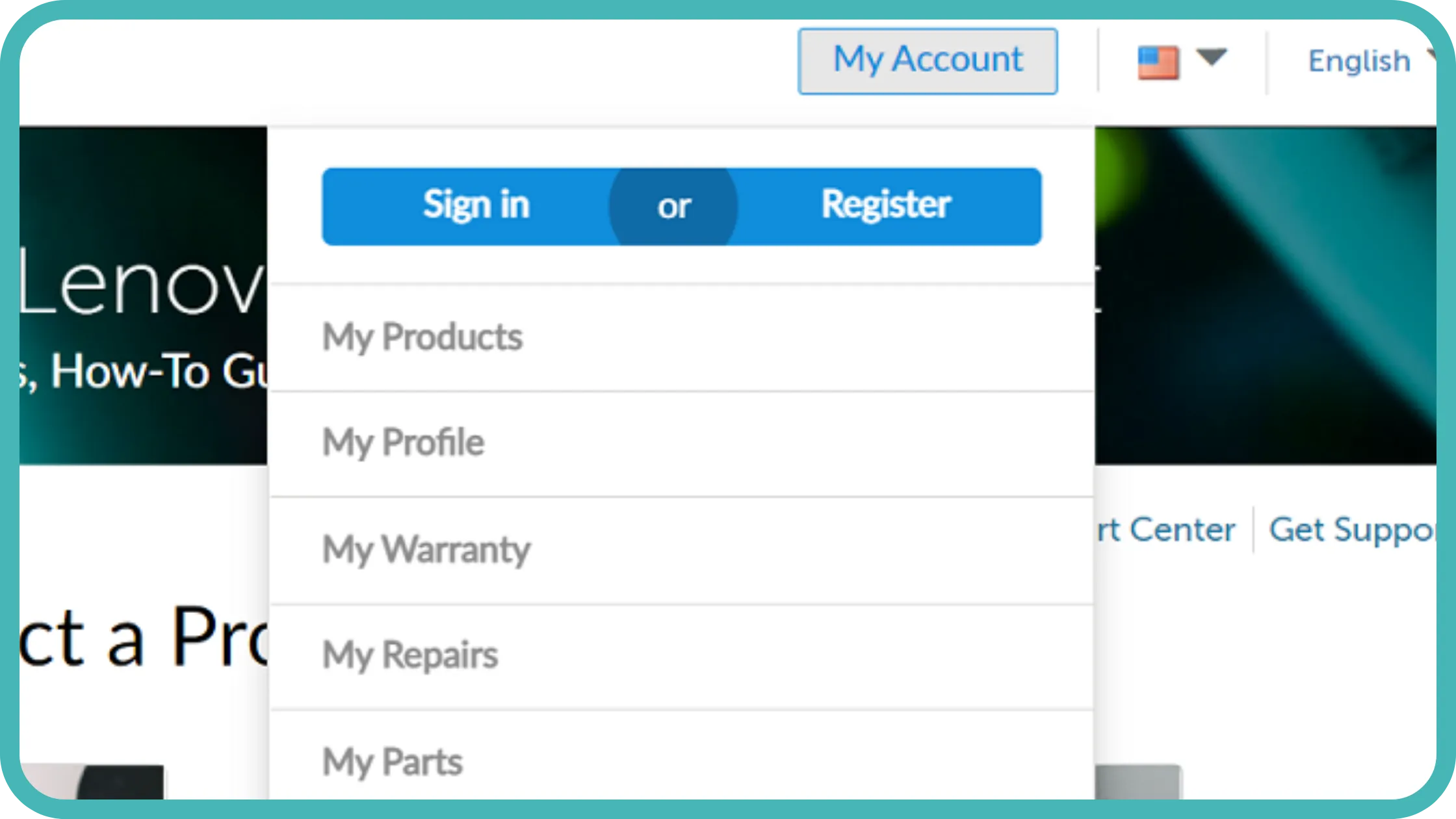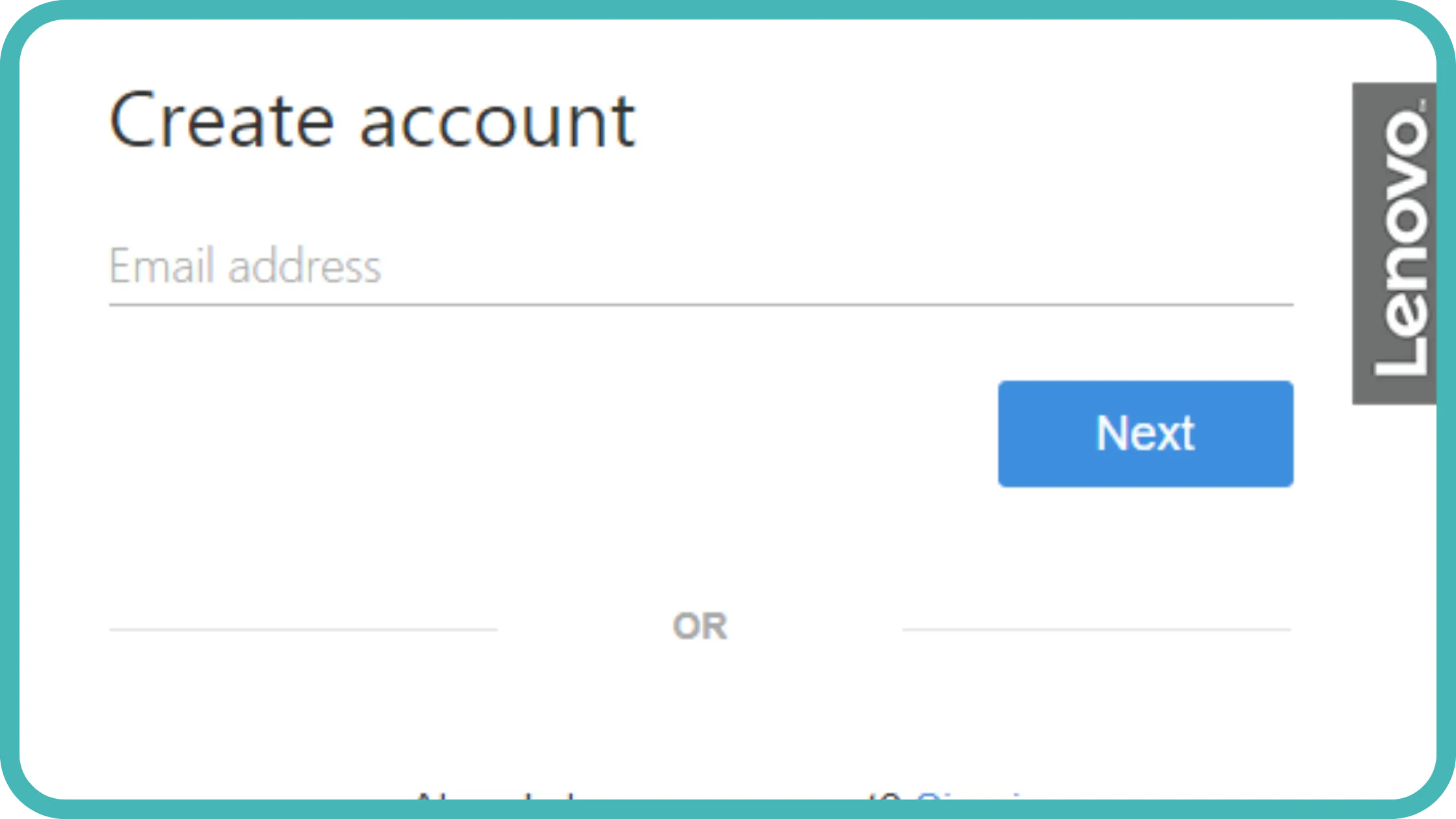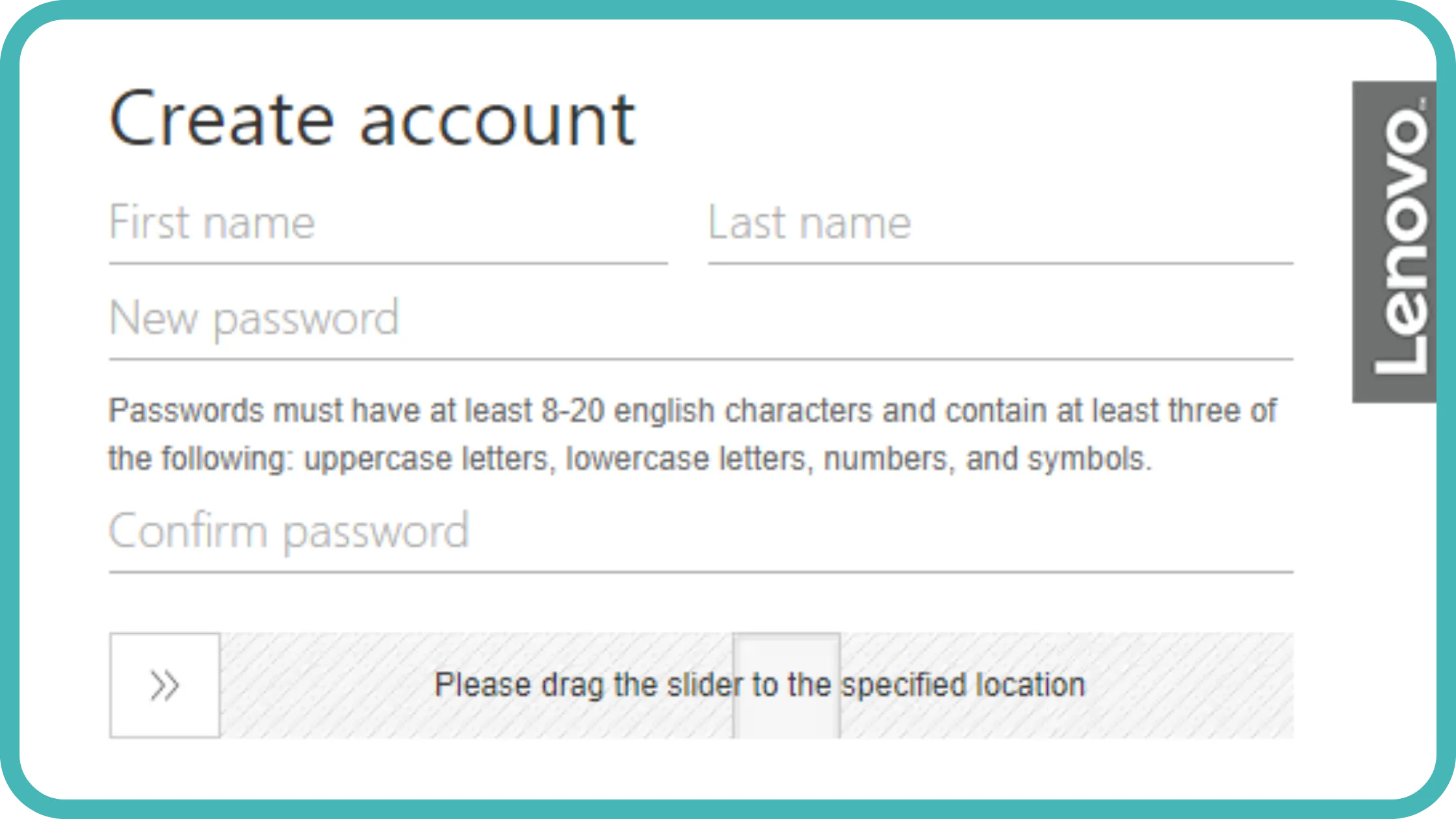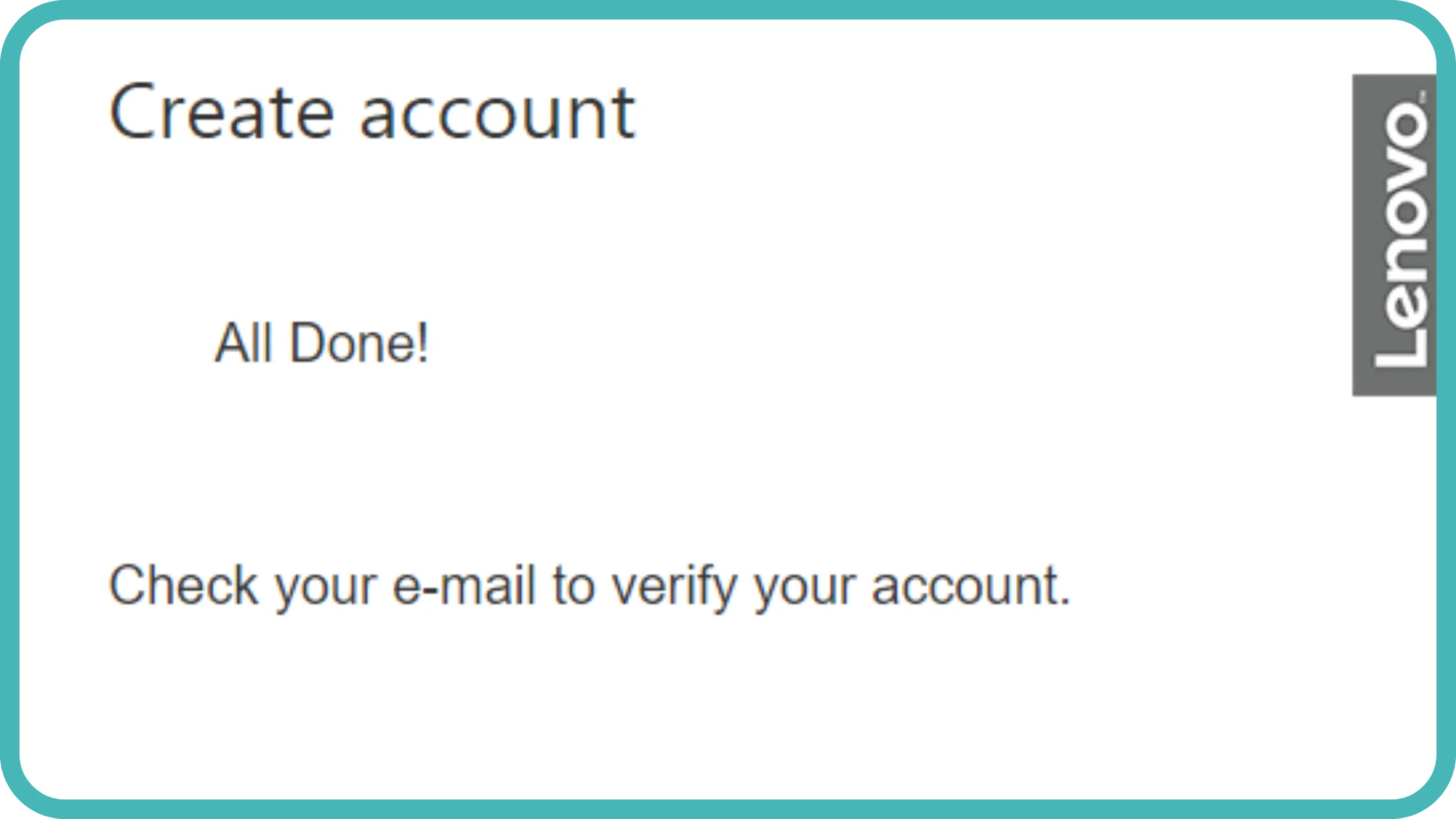Creating a Lenovo account is your gateway to a universe of smart tech, exclusive offers, and top-notch support services. Whether you own a Lenovo laptop, ThinkPad, or any other Lenovo product, this account will help you get the most out of your devices. Stick around, and we’ll walk you through how to create a Lenovo account and make the most of Lenovo’s built-to-perform gadgets.
Why Create a Lenovo Account?
With a Lenovo account, you can easily keep track of your orders, save items in your cart for later, and even earn points through Lenovo’s rewards program. You’ll also receive special offers, and promo codes, and get online support tailored to your devices.
Lenovo Products and Orders
Having an account allows you to keep track of your Lenovo products and orders. Whether it’s a 2-in-1 laptop, Lenovo ThinkPad, or even Lenovo Legion for the gamers out there, an account keeps everything neatly organized for you.
How to Create a Lenovo Account – Step-by-Step Guide
Getting started is a breeze. You can create an account either through the Lenovo website or through the Lenovo Vantage application on your Windows device.
Account Creation on the Website
Step 1: Navigate to Lenovo’s official website: Here, you’ll find the option to create a Lenovo ID.
Step 2: Select ‘Create Account’: Follow the on-screen prompts.
Step 3: Enter your information: You’ll need an email address and will be asked to create a password.
Step 4: Agree to the terms and Privacy Policy: Make sure to read these before proceeding.
Step 5: Press enter and voila!: Your Lenovo account is ready to use.
Video Guide
Account Creation on Lenovo Vantage
Lenovo Vantage is a Windows 10 and Windows 11 application that provides smart performance and support services for your Lenovo laptop or workstation.
- Open Lenovo Vantage: It’s pre-installed on most Lenovo laptops.
- Follow the prompts to create a Lenovo ID: The same as you would on the website.
Navigating the Lenovo Partner Hub
The Lenovo Partner Hub is a goldmine if you’re interested in Lenovo’s wide range of products, from monitors and tablets to data center solutions.
Lenovo Devices and Support
You’ll get information helpful for both newbies and pros. For example, you can find support services specific to your ThinkPad X1 Carbon Gen 11 or even a Lenovo Chromebook.
Lenovo Rewards: Don’t Miss Out
Why just shop when you can earn too? With MyLenovo Rewards, each purchase can earn you points, which you can redeem on future buys.
Free Membership, Big Perks
Join for free, and you’ll get free expedited delivery, special offers, and even 24-month special financing on select products. That’s a win-win!
Conclusion
And there you have it! You’re now ready to dive into the world of Lenovo with your very own Lenovo account. So go ahead, register today, and experience Lenovo like never before. Whether it’s getting that ThinkPad X1 Yoga Gen 4 you’ve had your eye on or staying up-to-date with Lenovo coupons, your Lenovo ID is your ticket to tech nirvana. Happy shopping!
FAQs
-
What is Lenovo Support?
Lenovo Support is a service provided by Lenovo to assist customers with troubleshooting, technical issues, and product support for Lenovo devices.
-
What is Motorola?
Motorola is a brand owned by Lenovo that specializes in the production of smartphones, smartwatches, and other mobile devices.
-
How can I create a Lenovo account?
To create a Lenovo account, go to the Lenovo website and click on the “Sign In/Register” option. Then, click on “Create an Account” and follow the instructions to fill in your details and create your account.
-
What is the “new experience” that Lenovo has built?
We’ve built a new experience that allows you to keep track of your orders, save items for later, and store addresses for faster checkout.
-
When will my order be delivered?
The delivery time of your order depends on various factors such as the shipping method chosen and your location. You can check the estimated delivery date during the checkout process.
-
Can I get my Lenovo order as soon as today?
Lenovo offers expedited shipping options that may allow you to receive your order sooner. During the checkout process, you can select the expedited shipping option if available in your area.
-
What does “Jul” stand for in Lenovo products?
“Jul” is an abbreviation for “July,” indicating the month of release or availability of a particular Lenovo product.
-
What is an Ideapad?
Ideapad is a series of consumer-oriented laptops manufactured by Lenovo that offers a balance of performance, portability, and affordability.
-
Does Lenovo offer free shipping sitewide?
Yes, Lenovo currently offers free shipping on all orders placed on their website, regardless of the order value or location.
-
What is the Lenovo ThinkPad X1 Carbon Gen 8?
The Lenovo ThinkPad X1 Carbon Gen 8 is a high-end business laptop that features a lightweight design, powerful performance, and advanced security features.