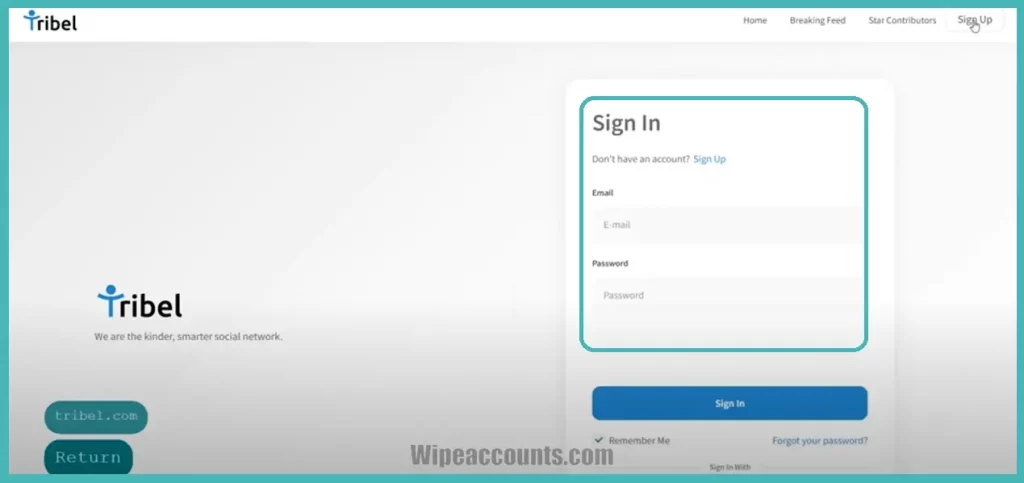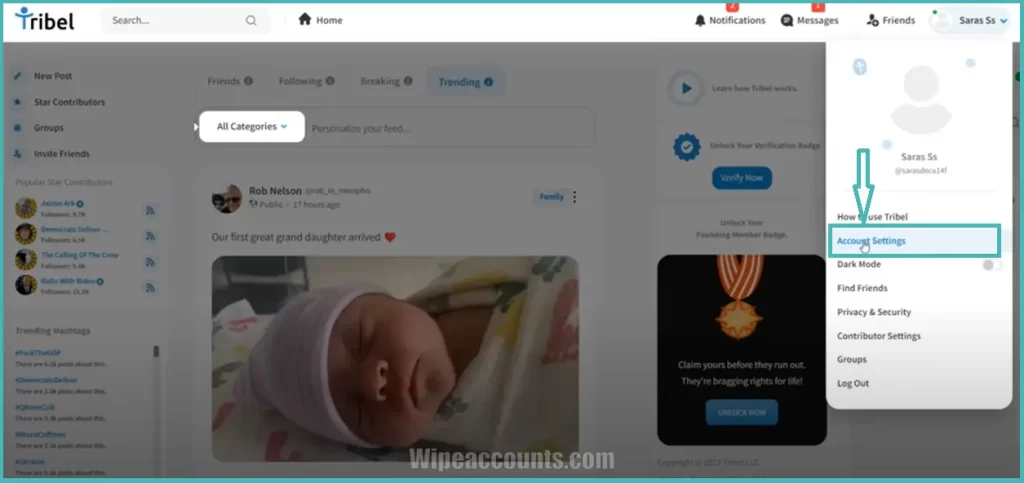Thinking about deleting or deactivating your Tribel account? Whether you want to declutter your digital life or have concerns about your personal information, you’re at the right place. This guide ” How to Delete Tribel Account” will walk you through the process.
The Tribel is a social networking platform like Facebook, Twitter, or Instagram that offers users a unique platform to connect and share. It’s like a community platform where users communicate, add friends, and share their thoughts and ideas.
Why People Delete Tribel Account
Social Media Overload
Tribel is a social media platform that allows users to connect, share, and explore content similar to Facebook, Instagram, and Twitter. But sometimes, too much of a good thing becomes overwhelming.
Privacy Concerns
People are increasingly worried about how platforms like Tribel collect and handle their personal information. If you’re among them, deleting your account might give you peace of mind. If you’re also considering deleting accounts on other platforms, you might want to learn how to delete your TVING account as well.
Membership Considerations
If you’re bogged down by the membership costs or not making the most of the platform’s offerings, canceling the membership is a prerequisite before you can delete your account.
Before You Proceed with Account Deletion
Collect All Necessary Information
Ensure that you have your username, email, and password at hand. Note that Tribel collects data that may remain in their database even after account deletion.
Backup Your Data
Before closing your account make sure you’ve saved any posts or personal information you want to keep.
Easy Methods to Delete a Tribel Account
Tribel offers straightforward methods for account cancellation. Here’s how:
Method 1: Delete Tribel Account Using the Website
Utilizing Tribel’s website for deactivating accounts is a straightforward process. Follow these steps to get it done:
Open Your Web Browser: Use any browser of your choice.
Visit the Tribel Website: Navigate to www.tribel.com.
Log In: Hit the ‘Sign In’ button and enter your login credentials.
Navigate to the Account Menu: Once you’re on the homepage, find the profile icon at the top right corner. Click the down arrow next to it to open a dropdown menu.
Account Settings: Select ‘Account Settings’ from the menu.
Scroll Down to ‘Delete Your Account Permanently’: Make your way through the various settings until you find the section that allows you to delete your account.
Initiate the Deletion Process: Click on the “Delete” button.
Enter Your Password for Confirmation: A prompt will appear, asking you to enter your password for confirmation.
Final Confirmation: After entering your password, click the ‘Delete’ button again. Your request will be submitted, and the Tribel customer support team will verify your cancellation within a few days.
Method 2: Deactivate Your Account By Sending an Email
If you prefer the email route, the process is equally simple:
- Go to Your Email Account: Open any browser and log in to your email.
- Compose a New Email: Create a new email and address it to [email protected]
- Use a Specific Subject Line: Make sure to use the subject “REQUEST FOR DELETE TRIBEL ACCOUNT PERMANENTLY”.
- State Your Case: In the body, specify your reason for wanting to delete your account. Don’t forget to provide essential account details like your full name, email address, phone number, and date of birth for verification.
Here’s a sample template you can use:
Subject: Request for Delete My Account on Tribel
Hi Tribel Team,
I wish to delete my Tribel account as I no longer have a use for it. Please proceed with the deletion and find my account details below for your reference:
Name: [Your Full Name] Email: [Your Registered Email] Phone Number: [Your Contact Number] Date of Birth: [Your Date of Birth]
Thank you for your assistance.
Regards,
[Your Name]
Method 3: Using the Tribel Application
- Open the Tribel Application: Navigate to your phone’s screen and tap to open the Tribel app.
- Navigate to Account Settings: Click on your profile picture at the top right corner of the screen. Scroll down and tap on ‘Account Settings.’
- Choose Delete Account: Scroll until you find the ‘Delete Account’ button. Tap it.
- Enter Password for Confirmation: Type in your password to confirm that you want to delete your Tribel account permanently.
Video Guide
What Happens When You Delete Your Tribel Account
Once your account is deleted, all your data, including posts and personal information, are removed from the platform. If you wish to rejoin, you’ll need to create a new account.
Implications
- Your Feed: Your posts immediately reach the right audience when you are active. Once deleted, they vanish.
- Membership: You will no longer have access to any membership you have, so it is important to terminate them before you proceed.
How to Cancel Your Tribel Subscription
If you’ve subscribed to any Tribel services, it’s essential to cancel your subscription before deleting your account.
- Go to Settings: Just like deleting your account, start by opening the app and going to ‘Account Settings.’
- Subscription Tab: Find the subscription tab and tap on it.
- Cancel Subscription: Click the ‘Cancel’ button and follow any additional steps as prompted.
Conclusion
Deleting a Tribel account is a straightforward process that can be done either via the website or through customer support. This step-by-step guide aims to make the process as easy as possible for you. If you’re also looking to manage your digital communications better, you might find our guide on how to delete your TextNow account useful.
For more questions or issues, feel free to reach out to Tribel support for assistance.
Thank you for reading, and we hope this guide has empowered you to take control of your digital life. If you’re also considering managing your video-sharing accounts, you may find our step-by-step guide on how to delete your Vimeo account helpful.