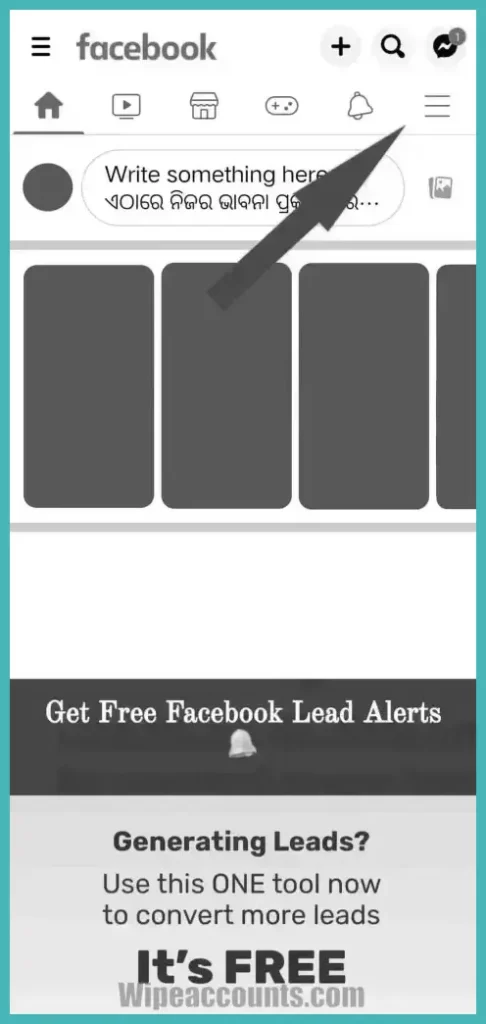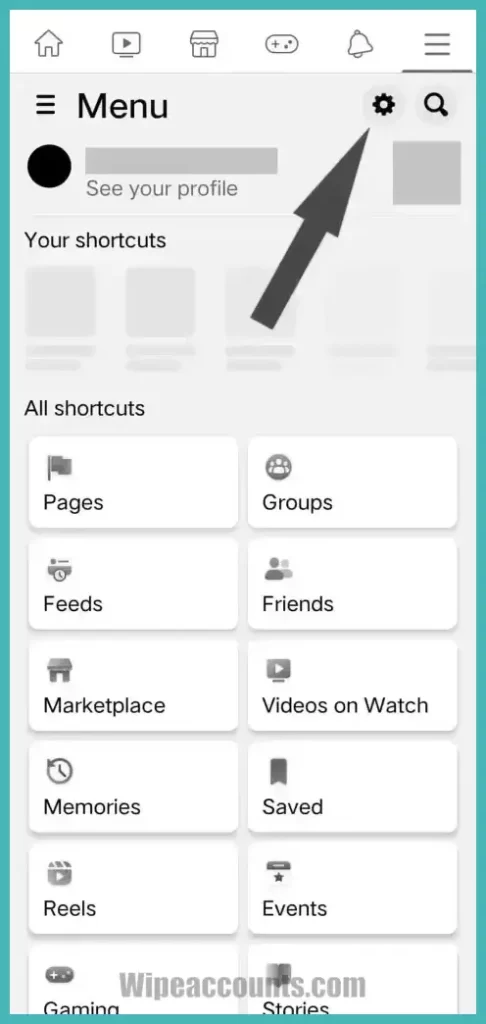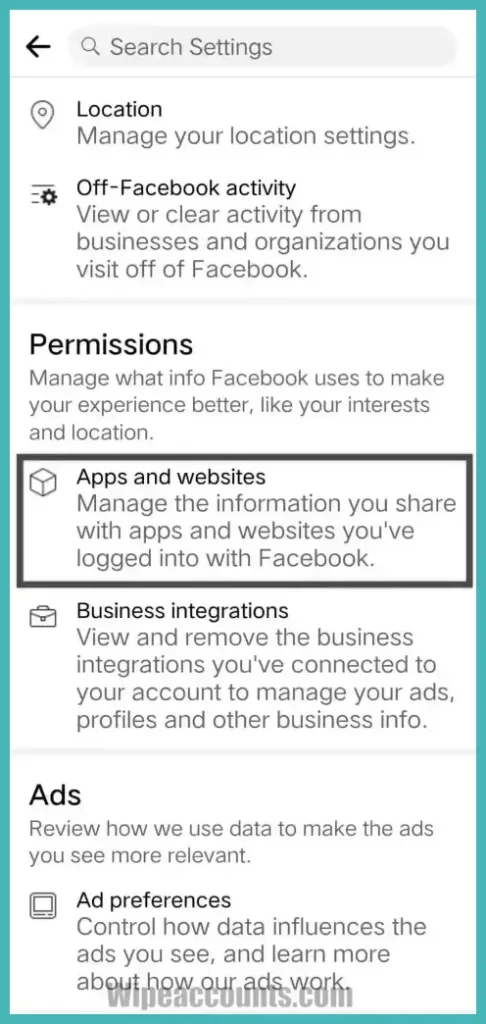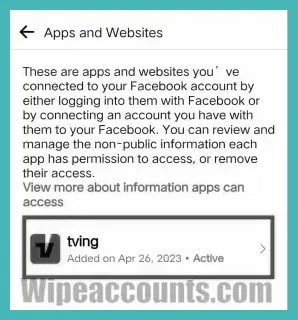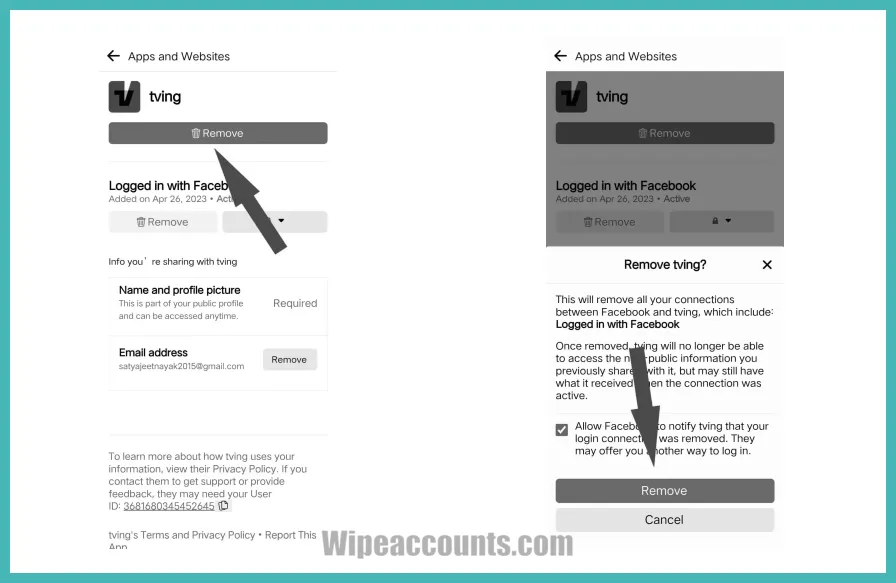Before we jump into the guide on “How to Delete TVING account”, let’s explore why someone might want to delete their TVING account. Perhaps you have an active subscription but don’t use the service often. Maybe you’ve moved on to other streaming platforms. Whatever the reason, deleting your account is a decision you should make carefully. If you’re also considering deleting other social media accounts, you might want to learn how to delete your Tribel account as well.
What is TVING?
TVING is a popular online streaming service platform based in South Korea, operated by TVING Corporation, a joint venture of CJ Group, Naver, and JTBC. The platform offers a wide range of content, including live streaming, entertainment shows, movies, documentaries, and animations.
Why Would You Want to Delete Your Tving Account?
Before we jump into deleting your account, let’s explore why someone might want to delete their TVING account. Perhaps you have an active subscription but don’t use the service often. Maybe you’ve moved on to other streaming platforms. Whatever the reason, deleting your account is a decision you should make carefully.
Important Things to Consider Before Account Deletion Process
Data Associated With Your Account
Understand that deleting your account permanently will erase all data associated with your account, including your watch history. Make sure you’re okay with losing that data before you proceed.
Consequences of Closing Your Account
Deleting your TVING account may have ramifications. If you decide to return to TVING later, you’ll have to create a new account from scratch.
Active Membership
If you have an active membership, ensure that you cancel your subscription first to avoid any additional charges. This is an essential step before you delete the account.
How to Delete Tving Account?
Delete TVING Account Via Website
- Go to the Tving Website: Visit the Tving website and log in using your email address and password.
- Navigate to Account Settings Page: Click on your profile in the upper right corner of the screen, then choose “Account Settings.”
- Initiate Deletion: In the account settings section, find the option labeled “Delete Account or “Close Account.”
- Confirm Your Choice: Click the “Confirm” button to complete the process. Your account will be deleted.
Steps to Delete Your TVING Account Via Call
- Dial Customer Support: Pick up your phone and dial TVING’s customer support number, which is 1670-1525. The support team is available on weekdays and weekends from 09:00 to 18:00, although they’re closed on holidays.
- Connect with a Representative: Once your call is connected, you’ll speak with a customer support representative. Make it clear that you want to delete your TVING account.
- Verify Your Identity: The representative will ask for some information to confirm that you are the account holder. This could include your email, username, or other account details. Be prepared with this information before making the call.
- State Your Reason: After verifying your identity, the representative may ask why you want to delete your account. While you’re not obligated to give a detailed explanation, providing a reason can help them understand your decision better.
- Account Deletion: Once everything is verified and your reason is understood, the representative will proceed to delete your account. They will inform you once the process is complete.
Delete Account Via Facebook
Step 1: Open Your Facebook Account: First things first, open the Facebook app and log in.
Step 2: Navigate to Your Profile: Click on the menu icon in the top right corner to access your profile menu.
Step 3: Head to Settings: Click on the gear icon in the top right corner to go to the Settings screen.
Step 4: Find ‘Apps and Websites’: Scroll down to the Permissions section and click on ‘Apps and Websites’.
Step 5: Locate TVING: You’ll see a list of all the apps and websites connected to your Facebook account. Find TVING and click on it.
Step 6: Remove TVING: Click on the ‘Remove’ button. A popup will appear, asking you to confirm. Click ‘Remove’ again.
Steps to Delete TVING Account Via Email
- Open Your Email Account: Whether it’s Gmail, Yahoo, or any other, open your email account.
- Recipient Field: Type TVING’s customer support email address, which is [[email protected]]
- Subject Field: Write “REQUEST FOR TVING ACCOUNT DELETION.”
- Body of the Email: In this section, explain why you want to delete your account. Include your account information like your Email ID, Phone Number, and Full Name.
- Send the Email: Once you’ve filled in all the details, hit the send button.
Frequently Asked Questions
-
What Happens to My Data When I Delete My Tving Account?
Your personal information and watch history will be permanently deleted when you delete your account.
-
Can I Reactivate My Tving Account After Deleting It?
No, once an account has been successfully deleted, you cannot reactivate it.
-
How Long Does It Take for My Tving Account to Be Deleted?
It can take up to 48 hours for your account to be fully removed.
-
Will I Be Refunded for Any Remaining Membership Time?
No, you will not be refunded for any remaining membership time.
-
Can I Delete My Tving Account from the Mobile App?
Currently, account deletion via the mobile app is not supported. You will have to follow the steps to delete your account via other means outlined in this guide.
Conclusion:
Deleting a Tving account is an easy task if you follow the simple steps outlined in this guide. Whether you’re doing it to protect your personal data or to cancel your active membership, be sure to cancel or remove any active membership to avoid any additional charges. This guide will help you navigate through the process of deleting your Tving account easily and efficiently. Feel free to consult the support team for assistance, available on the official website, if you encounter any issues.
We hope this guide answered all your questions and made the account deletion process as smooth as possible. If you have further queries, feel free to ask in the comment section. Thank you for reading!