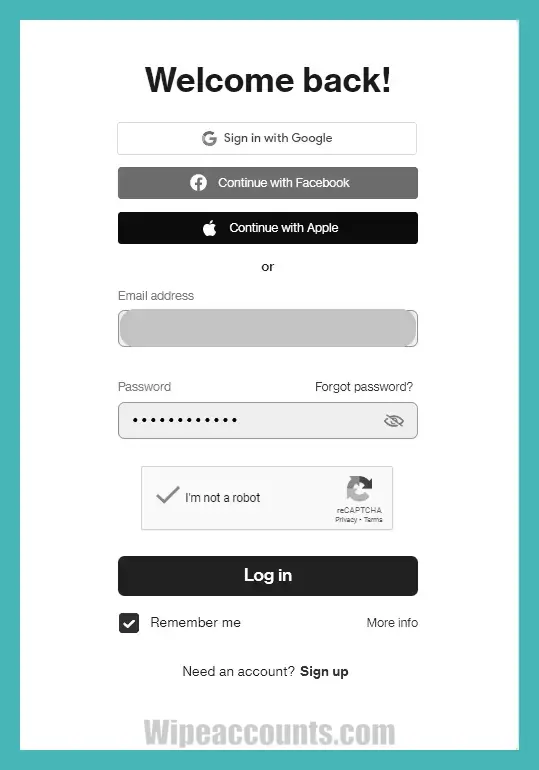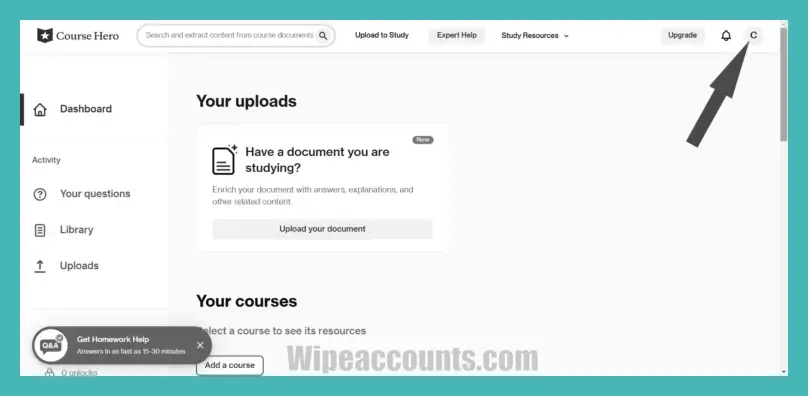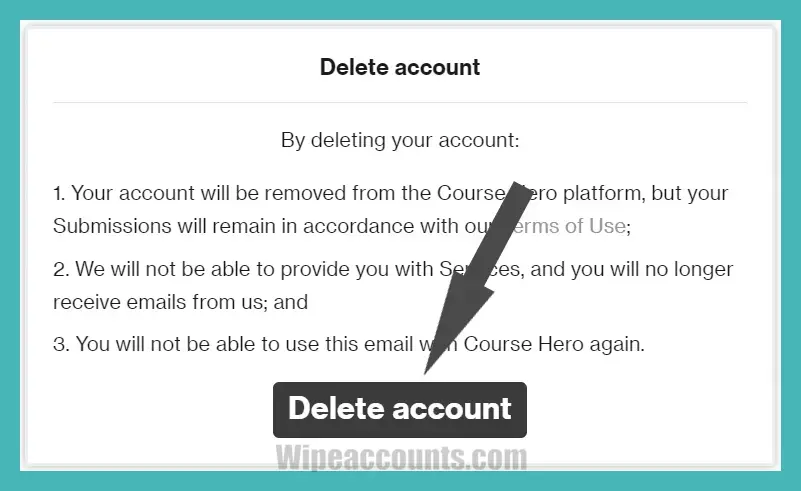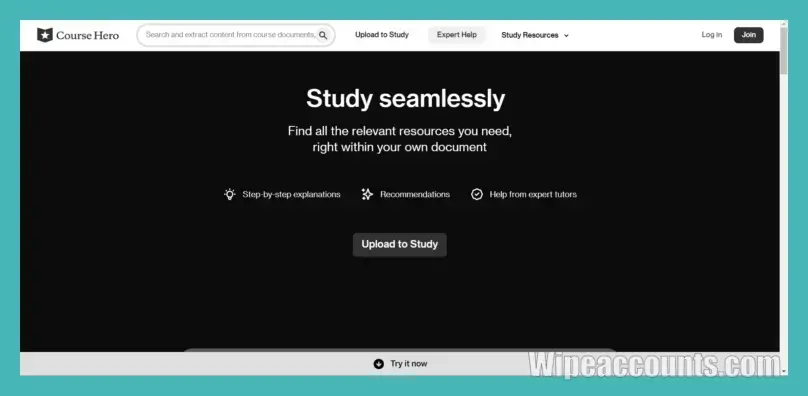So, you’ve decided you want to delete your Course Hero account. Maybe you’ve completed your studies, or perhaps you’re just not vibing with the platform anymore. Whatever the reason, you’re in the right place! process outlined in this article will guide you through the steps of how to delete Course Hero account permanently.
Course Hero is a learning platform where students can find study materials like practice questions and textbook answers. It’s a website where you can find a bunch of helpful things for school, like practice questions, study guides, and even textbook answers. It’s really popular in America and helps kids and college students get better grades.
Why You Might Want to Delete My Course Hero Account
Various Reasons
There are various reasons for closing your account. Maybe you’ve completed your studies, or perhaps you’re concerned about privacy or data security. Whatever the reason, it’s essential to carefully consider your decision before proceeding.
Study Materials
Course Hero offers study materials or resources, including textbooks, study guides, and various courses. If you’ve found these resources unhelpful, that could be another reason to hit the delete button.
Things to Consider Before Delete Your Course Hero Account
Active Subscription
If you currently have an active paid membership, you’ll need to cancel your subscription before you can delete your account. Failing to do so will result in an active subscription even after account deletion.
Uploaded Documents
Be aware that proceeding with the deletion process will remove all documents you have uploaded to the platform. So, if you want to keep any of that stuff, make sure to download it first.
Refund Policy
Course Hero’s refund policy may vary, so it’s a good idea to check that out if you’re hoping for a refund after cancellation.
Step-by-Step Guide: How to Delete Course Hero Account
By using the following methods you will be able to close your account. Closing of hero account is a straightforward process whether you are a newbie or an expert.
Using Website
Step-1: First, log into the Course Hero website using your registered email address and password.
Step 2: Head over to the top right corner and click on the profile picture icon.
Step 3: Click on ‘Account Settings’ to proceed.
Step 4: In the account settings section, scroll down in the settings menu and choose to delete your account option.
Step 5: After that, confirm that you want to delete your account.
Step 6: After confirmation, your account will be removed, and you will be logged out and redirected to the home screen.
After closing your account you can’t access any service of Course Hero and can’t use the same email address for sign-up in the future.
Video Guide
via Email
- Compose an Email: Open your registered email and start a new email to [email protected].
- Set the Subject Line: Use the subject line “Request for Course Hero Account Deletion” to make your intent clear.
- Write the Email Body: Clearly state your reason for wanting to close your account. Include your username. Add your registered email address.
- Send the Email: Double-check all the details and send the email.
- Wait for Support Team Response: Wait for a response from the Course Hero team for further instructions or verification.
via Call
You can close your account on the Course Hero platform by calling at customer support team number at 1-888-634-9397. Follow the instructions by providing account information like username, registered email, and other details if needed.
After this support team will verify your provided data, start your account deletion process, and inform you once the process is completed.
FAQs
-
Can I cancel my account through the mobile app?
Unfortunately, you cannot cancel the account through the mobile app. You will need to go to the website and follow the steps from there.
-
What happens when I delete my account?
A permanent deletion account will result in the deletion of all your personal information, study materials, and resources. Please note that this action is irreversible.
-
How long does it take for my account to be deleted?
After submitting an account deletion request, it may take some time for your account to be fully deleted. Please be patient during this process.
-
Can I reactivate my account?
No, After permanent deletion, it cannot be reactivated. Make sure to consider this before proceeding with the account deletion request.
-
What will happen to my subscription?
After the account deletion process, your subscription will be canceled, and you will no longer be billed. You will also lose access to any paid features or content.
-
How can I request a refund after deleting my Course Hero account?
If you have canceled your account and would like to request a refund, you will need to contact the Course Hero support team directly. They will provide further assistance.
-
Will my personal information be deleted?
Yes, when your account is deleted, Course Hero removes your personal information.
-
Is it possible to delete my account using my registered email?
Yes, you can delete your account using your registered email. Follow the guidelines given in the delete account via email.
Conclusion
And there you have it—a simple, step-by-step guide on how to delete Course Hero account. Whether you’re concerned about privacy, have completed your studies, or just want to move on, this guide has got you covered. If you have any more questions, don’t hesitate to contact customer support or check out the live chat option. Good luck, and take care!