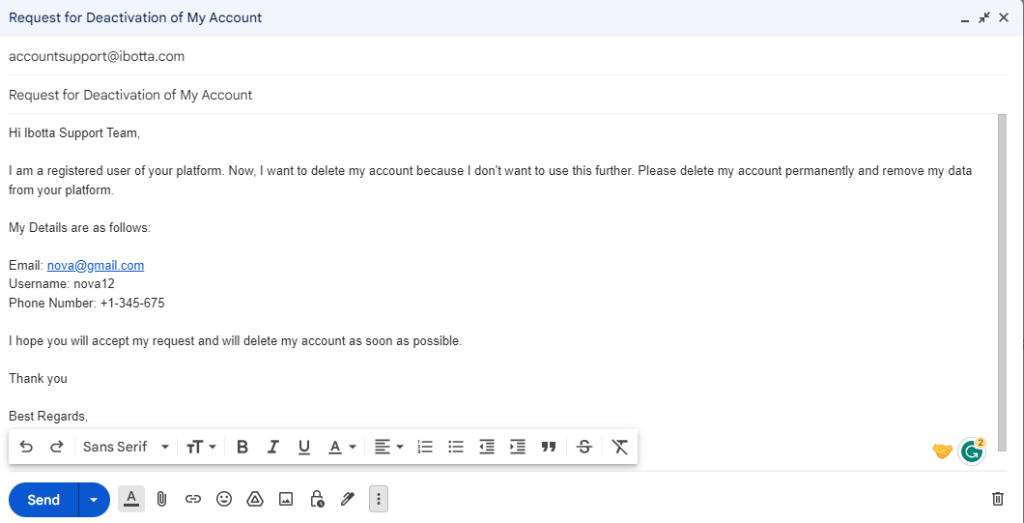To delete your Ibotta account, iOS users can open the Ibotta app, navigate to ‘Account’ at the bottom of the screen, go to ‘Settings,’ and then choose ‘Deactivate Account’ to confirm deactivation. Android app doesn’t offer a direct option for this. Alternatively, you can use Ibotta’s live chat support to request account deletion. You can follow the detailed step-by-step guide on “How to Delete Ibotta Account” below.
What is Ibotta?
Ibotta is an application that allows users to earn cash back on both in-store and online purchases. The app partners with over 300 retailers to bring you a variety of offers that you can redeem for cashback rewards.
How to Delete Ibotta Account – Complete Guide
You can deactivate your shopping account on Ibotta by using the following methods:
- Delete Your Account On Apple Devices
- Delete Your Account Via Live Chat
- Delete Your Account Via Email
For Apple Device Users (iOS)
- Open the Ibotta App: Make sure you’re logged in to your Ibotta account.
- Navigate to Account: You’ll find this option at the bottom of the screen.
- Go to Settings: Look for the ‘Deactivate Account’ feature.
- Confirm Deactivation: A pop-up will appear; click ‘Deactivate Account’ to proceed with your account deletion.
For Android Users
Unfortunately, the Ibotta Android app doesn’t offer a direct option for account deletion. You can’t deactivate your Ibotta account through the mobile app. However, you can submit a ticket to Ibotta support for account deactivation.
If you’ve previously used other services like DoorDash and are considering deleting those accounts as well, you might find this guide on how to delete a DoorDash account useful.
Alternative Methods to Delete Your Ibotta Account
How to Delete Ibotta Account Via Live Chat
- Visit the Ibotta Help Center: Contact the Ibotta team by using this link.
- Fill and Submit Details: Provide your registered email address and select “I Need Help With My Profile or Account Settings.”
- Navigate to Deactivating: Choose ‘Deactivating My Ibotta Account.’
- Submit Request: Type “Delete my Ibotta account” in the subject field and provide a brief reason for wanting to delete your account permanently.
How to Delete Ibotta Account Via Email
- Compose an Email: Open your email client and compose a new email.
- Recipient Address: Type
[email protected]in the ‘To’ field. - Subject: Use “Delete my Ibotta account” as the subject.
- Message: Explain why you no longer want to maintain your Ibotta account and include your account details.
- Send an Email: Once you’re ready, Send an email to the Ibotta customer support team. You will receive an email to confirm the account deletion process.
Sample Email Template
You can use this email template for Ibotta account deletion. To make the process easier include registered email, username, and phone number.
Frequently Asked Questions
-
How Does Ibotta Work?
Ibotta allows users to earn money-back rewards through receipt submission and purchase verification. You can either scan your receipt after shopping in-store or earn cash back through online offers.
-
How to Redeem Ibotta Cashback Rewards?
Once you’ve earned $20 or more, you can transfer your earnings to your bank account, PayPal, or Venmo. You can also redeem them for gift cards.
-
Can You Have Multiple Ibotta Accounts?
No, Ibotta only allows one account per user. If you’ve accidentally created multiple accounts, it’s better to delete the duplicates.
-
How long does it take for Ibotta to respond to a delete account request?
Ibotta typically responds to account deletion requests within a few business days. However, it may take longer during busy periods. Please be patient and wait for Ibotta’s response.
-
Is there any account maintenance fee for deleting my Ibotta account?
No, there is no account maintenance fee for deleting your Ibotta account. Deleting your account is free of charge.
Conclusion
Deleting your Ibotta account is a straightforward process, but it’s essential to follow the correct steps based on your device and preferences. We’ve covered various methods, from using the app itself to contacting Ibotta’s support team via live chat or email. Each method has its own set of steps, but they all lead to the same outcome: the permanent deletion of your Ibotta account.
Thank you for taking the time to read this guide on how to delete Ibotta account. We hope it has been helpful and wish you the best in your future endeavors, whether they include a different cashback app or a break from them altogether. If you’re also looking to manage other devices and accounts, you might find our guide on how to disable a Samsara camera useful.