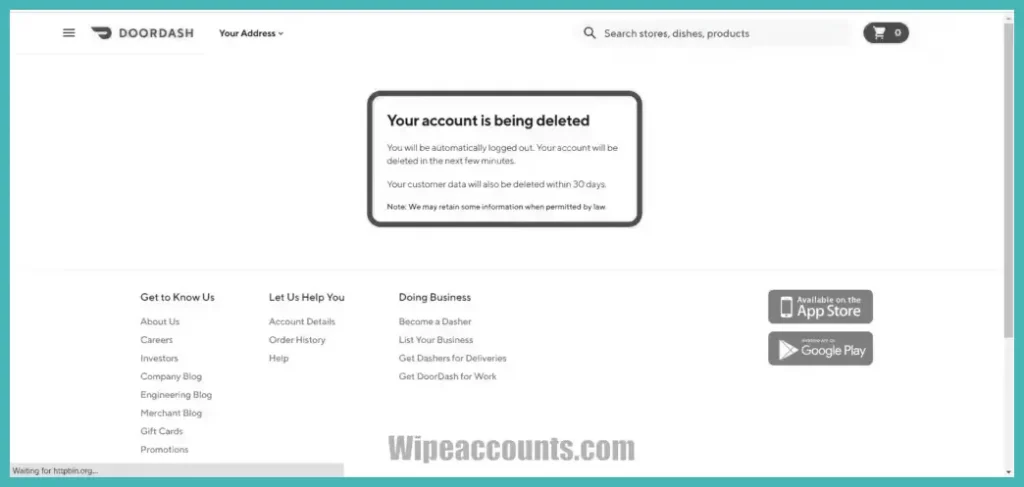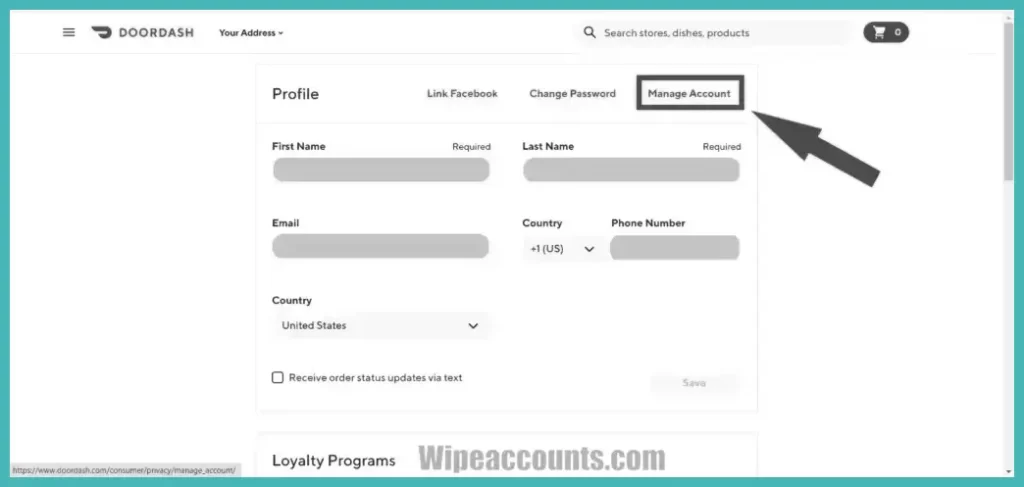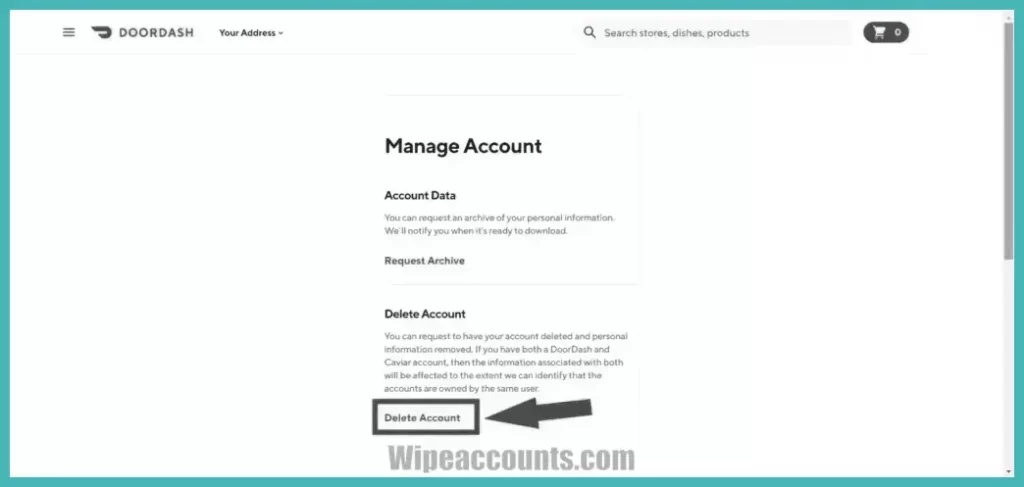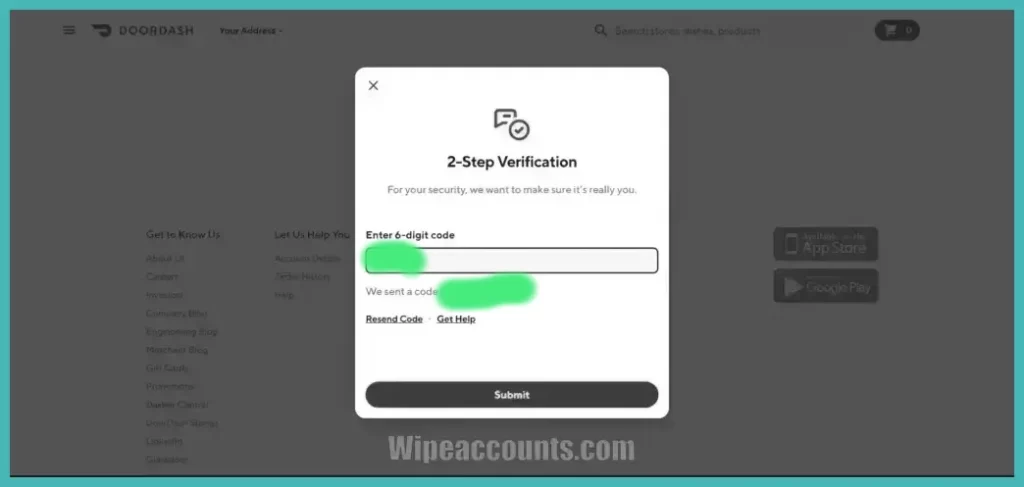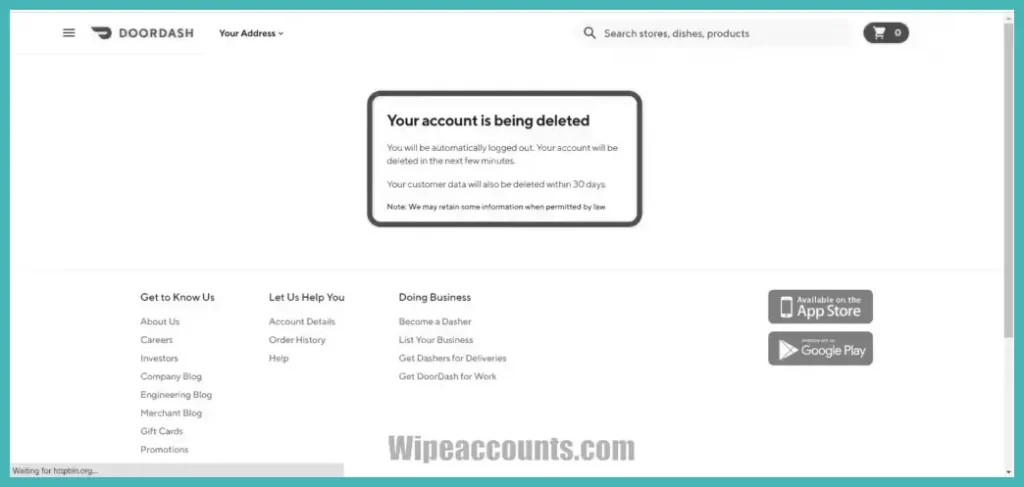You can delete your DoorDash account by logging in to your account. Then navigate to the account settings by clicking the profile icon. From there, you’ll find an option to delete your account. DoorDash will send a 6-digit verification code to your registered mobile number for confirmation. After entering the code, you’ll be prompted to confirm the account deletion. Follow the detailed step-by-step guide on “How to delete DoorDash account” below.
What is DoorDash
DoorDash is a popular on-demand delivery service that brings convenience right to your doorstep. Founded in 2013 and headquartered in San Francisco, California, the company operates in over 650 cities across the United States, the United Kingdom, and beyond.
Whether you’re craving a late-night snack, need groceries, or want to indulge in your favorite restaurant meal, DoorDash has got you covered. Users can easily place orders for food, drinks, home essentials, and even alcohol through the DoorDash platform.
Reasons to Delete Your DoorDash Account
Security Concerns
One of the main reasons people opt to cancel their DoorDash account in 2023 is security concerns. With data breaches becoming more common, some users prefer to minimize their digital footprint. If you’re also concerned about the security of other online accounts, you might find this guide on how to delete a Chewy account useful.
Unwanted Notifications
Are you tired of receiving endless promotional emails and notifications? Deactivate your Doordash account and free up your inbox.
Financial Reasons
Those delivery fees and subscription costs can add up. If you find that you’re spending more than you’d like on DoorDash, canceling your account might be the best course of action.
Things to Consider Before Deleting a DoorDash Account
DashPass Subscription
If you have an active DashPass subscription, make sure you cancel your DashPass subscription before closing your account. Otherwise, you may continue to be billed.
Gift Card Balances and Credits
You’ll lose any existing credits or gift card balances when you close your account. Make sure to use them up before taking the plunge.
Account Archive
If you want to keep a record of your past orders, you can download your data and account information.
How to Delete DoorDash Account | Step-by-Step Process
How to Delete Your Account Using the Web Browser
If you want to delete your account by using the website, follow the step-by-step process given below:
Step 1: Log In to Account: Open your web browser and go to the DoorDash website. Log in to your account by entering your credentials.
Step 2: Access the Account Settings: Once logged in, click on the three horizontal lines (hamburger icon) at the top left corner of the home page. This will open a dropdown menu. Click on “Manage Account.”
Step 3: Navigate to Manage Account: In the account settings, you’ll see an option to manage account option. Click on it.
Step 4: Navigate to Delete Account: In the account settings, you’ll see an option to delete the account option. Click on it.
Step 5: Verification: DoorDash will send a 6-digit code to your registered mobile number. Enter this code and verify.
Step 6: Verify Deletion
After entering the verification code, you’ll be prompted with on-screen instructions to verify the deletion. Once verified, your account will be deleted permanently.
Video Guide
How to Cancel DoorDash Account Permanently by Contacting Support
To cancel your DoorDash account via phone, gather your account details, call 855-431-0459, verify your identity, state your reason, follow the customer service representative’s instructions, and confirm the account has been deleted.
How to Delete Your Account Via Customer Support Help Page
You can also close your account by filling out a Contact Us form on the DoorDash help page. Provide all the necessary details and submit the form. Support will then assist you in closing your account.
How to Delete Your Account Via Email
Another option is to send an email to [email protected] requesting account deletion. Make sure to include all relevant details.
Alternatives to DoorDash
The article from Stilt focuses on how to delete a DoorDash account and briefly mentions some alternatives to DoorDash for food delivery services. If you’re considering moving away from DoorDash, here are some options you might want to explore:
Uber Eats
Uber Eats is a big name in the food delivery industry, partnering with over 350,000 restaurants across 500 cities. The platform offers a user-friendly experience, allowing you to search based on various factors like cuisine, offers, and delivery times. One of the standout features is its average delivery time, which is around 30 minutes. So if you’re looking for a quick and reliable service, Uber Eats might be your go-to.
PostMates
PostMates operates in 4,200 U.S. cities and has partnerships with over 500,000 restaurants. One of the unique features of PostMates is its subscription scheme. If your orders are above $15, you won’t have to pay a delivery fee, and you’re also not affected by surge pricing. This can be a great advantage for regular users who want to save on delivery costs. Plus, the service operates 24/7, as long as the restaurant you’re ordering from is open.
GrubHub
GrubHub is another strong contender, offering services in more than 2,700 U.S. cities and partnering with over 140,000 restaurants. The platform allows you to search based on various criteria like delivery times, ratings, pricing, and distance. GrubHub also has a promotions program that lets you earn cashback and reward points, making it a good option for those who love a good deal.
Each of these alternatives has its own set of features and benefits, so you might want to try them out to see which one best suits your needs.
Frequently Asked Questions
Can I reactivate my account?
No, once deleted, your account cannot be reactivated.
How can I delete my account using the DoorDash mobile app on Android Phone?
You can’t delete an account by using the mobile app.
Will I receive a refund if I close my DoorDash account?
No, closing your DoorDash account does not entitle you to a refund. Any unused credits or subscriptions will be forfeited.
How do I remove my personal information after deleting my DoorDash account?
After deleting your DoorDash account, all your account data will also be removed from the DoorDash system. You can be assured that your data will no longer be stored.
Final Thoughts
Deleting your DoorDash account is a straightforward process, but it’s essential to consider all the implications before going ahead. Make sure to cancel any active subscriptions and use up any remaining credits. Once you’re ready, you can either use the website or contact customer support to complete the process. If you’re also considering deleting other accounts to protect your data, you might find our guide on how to delete your Ibotta account useful.