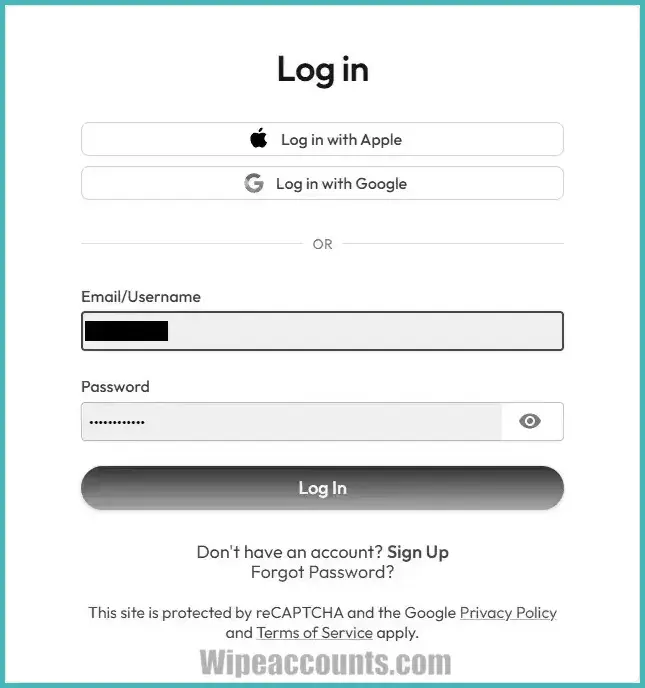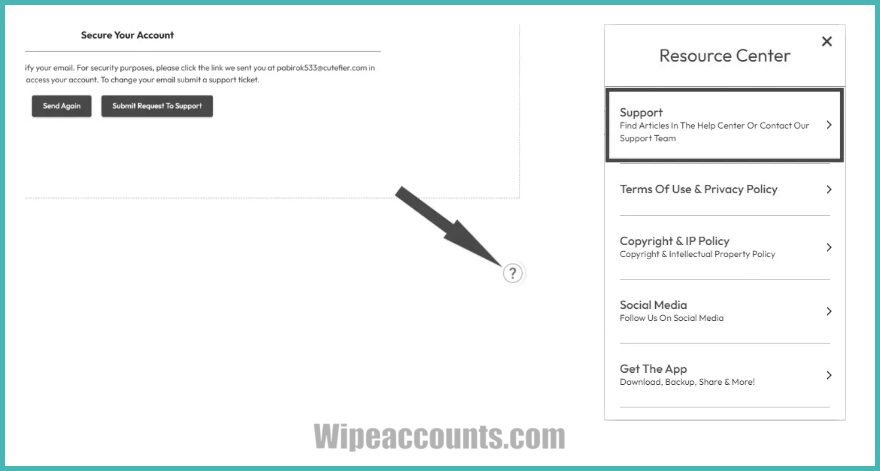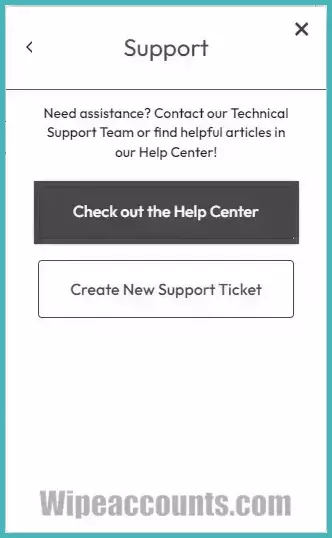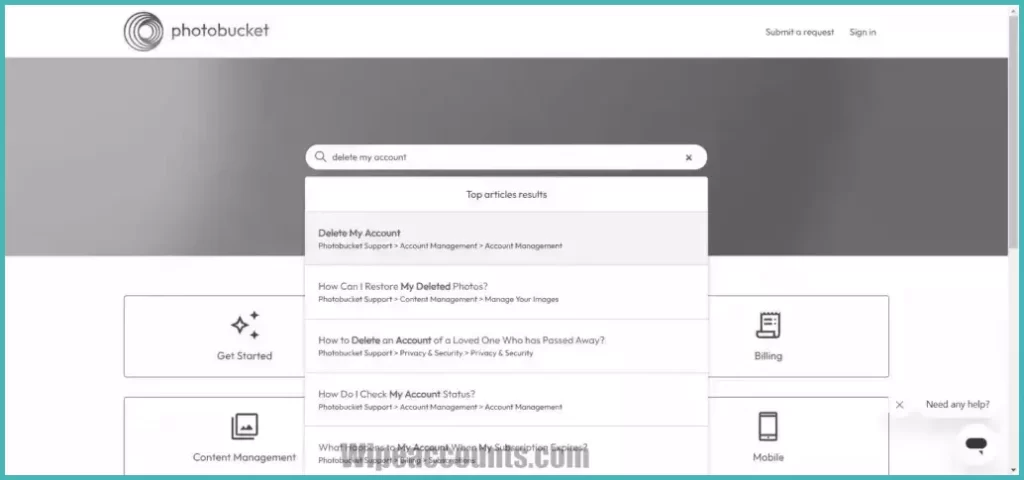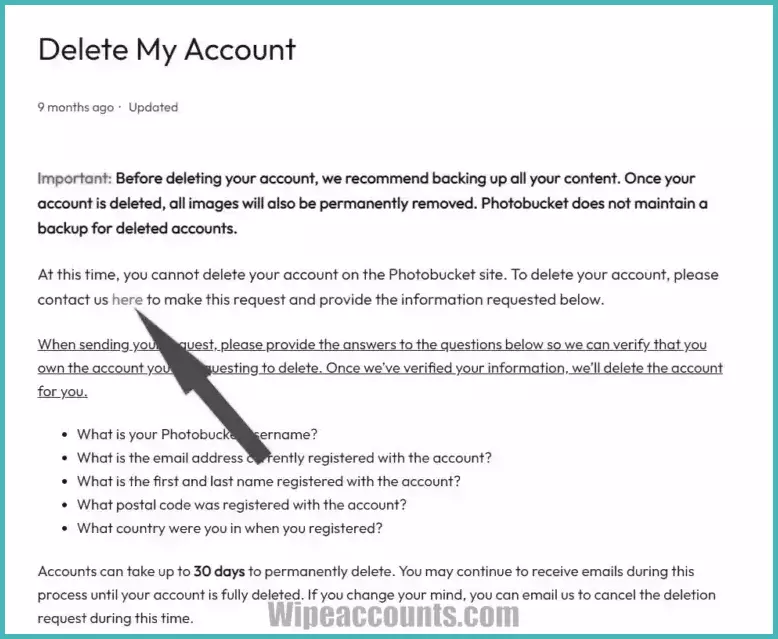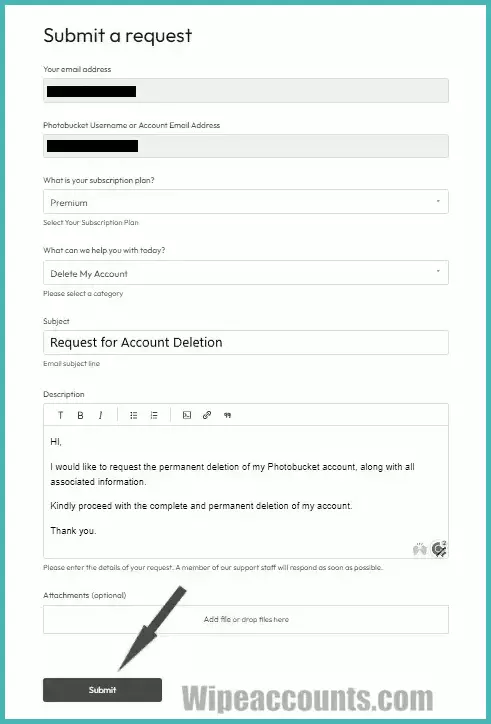Is the Photobucket platform no longer serving your needs? Whether you’re looking to free up some online space or focus on other platforms, here’s a comprehensive guide on how to delete Photobucket account. We break down the process of deleting a Photobucket account in 7 easy steps. Plus, we cover what to do with a Photobucket account when someone dies.
Why You Might Want to Delete Your Photobucket Account
There could be several reasons why you might want to delete your Photobucket account. Maybe you’re no longer interested in using the photo-sharing and video hosting platform, or perhaps you’ve found an alternative that allows users to store photos and videos more securely.
Several Reasons to Consider
- Privacy Concerns: Keep privacy in mind when you decide whether to proceed with the deletion of your account.
- Subscription Costs: Cancel your Photobucket subscription if the service isn’t justifying the expense.
- Online Presence: Some users might want to limit their online presence by removing unwanted or unused accounts.
Information You’ll Need to Delete Photobucket Account
Before you start with the account deletion process, you should gather all your account information. This generally includes:
Basic Requirements
- Username
- Password
- Email Address
You’ll use this information to log in and proceed with the account deletion process.
Step-by-Step Guide: How to Delete a Photobucket Account
According to the latest data, users are unable to delete their Photobucket account directly from the website. Instead, you’ll have to contact Photobucket customer support to submit your account deletion request. Here’s a look at the alternative routes you can take to get your account deleted.
Method 1: How to Delete Photobucket Account Using Website
Step 1: Open Website and Login
Visit the official Photobucket website and sign in to your account.
Step 2: Navigate to Support
Once logged in, click on the ‘Help’ icon, typically found at the top or bottom of the page. This will take you to a resource center with multiple options. From there, select ‘Support’.
Step 3: Visit the Help Center
Inside the support section, click on the ‘Check Out the Help Center’ button.
Step 4: Search for ‘Delete My Account
On the Help Center page, use the search function to look for “Delete My Account” and click on the corresponding article.
Step 5: Submit a Request
You’ll find a ‘Submit a Request’ link within the article. Clicking on it will lead you to a form where you’ll enter your account details.
Step 6: Fill Out the Form
Provide all the required information like your email address, username, and subscription plan, and choose ‘Delete My Account’ as your subject. In the description, specify that you want to permanently delete your account.
Step 7: Confirm Deletion
After submitting the form, a success message will be displayed, signaling that your request has been received by the Photobucket customer support team.
Method 2: Via Live Chat
Step 1: Open Website and Login
Visit the official Photobucket website and sign in to your account.
Step 2: Navigate to Support
Once logged in, click on the ‘Help’ icon, typically found at the top or bottom of the page. This will take you to a resource center with multiple options. From there, select ‘Support’.
Step 3: Visit the Help Center
Inside the support section, click on the ‘Check Out the Help Center’ button.
Step 4: Open Live Chat
Once on the Help Center page, find the ‘Live Chat’ option usually located in the bottom right corner of the page.
Step 5: Choose the Correct Categories
The Live Chat will prompt you to select categories related to your issue. Navigate through ‘Account Information’ -> ‘Manage Account’ -> ‘No, I still need help.’
Step 6: Submit Deletion Request
Once connected to a customer support assistant, specify that you want to delete your account and follow any instructions given.
Method 3: Via Email
Step 1: Compose an Email
Create a new email, and address it to [email protected].
Step 2: Fill in the Subject Line
In the subject line, write “Request for Photobucket Account Deletion.”
Step 3: Write the Email Body
In the body of the email, explain why you want to delete your Photobucket account, include your username and email address, and ask for confirmation once the deletion process is completed.
Step 4: Send and Wait
After composing your email, send it. Await confirmation from the Photobucket customer support team that your account will be deleted.
Frequently Asked Questions
-
What Happens to Stored Photos and Videos?
After you submit a request for account deletion, all photos and videos stored will be deleted after 30 days.
-
Can I Reactivate My Account?
If you change your mind within 24 hours of submitting the deletion request, you can contact Photobucket support to cancel the request.
-
What If I Need Help?
If you’re having trouble or need help, you can reach out to Photobucket customer support for assistance.
Legal Information to Know Before Account Deletion
Be aware that once you delete a Photobucket account, you also lose all rights to any content you’ve uploaded. Ensure you download any content you want to keep before proceeding with the deletion process.
Conclusion
You’ve just walked through the comprehensive guide on how to delete Photobucket account. Whether you’re concerned about privacy, want to save on subscription costs, or simply wish to declutter your digital life, deleting your Photobucket account is a significant step. Before making this decision, make sure to back up all your valuable photos and videos, as you’ll lose access to them post-deletion. If you have any lingering questions or face any challenges during the process, don’t hesitate to reach out to Photobucket customer support for further assistance. Remember, account deletion is irreversible, so think it through carefully. Good luck!