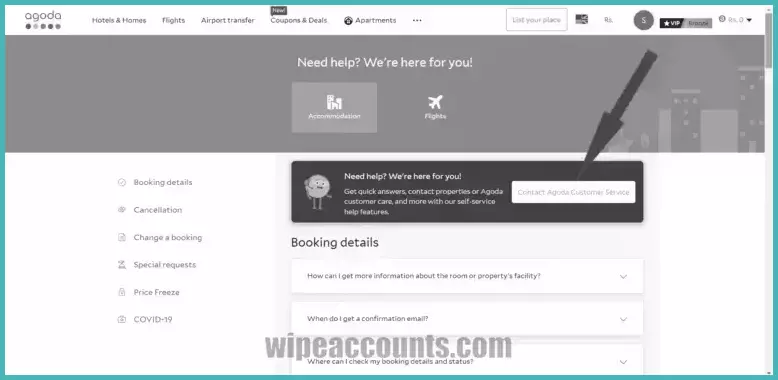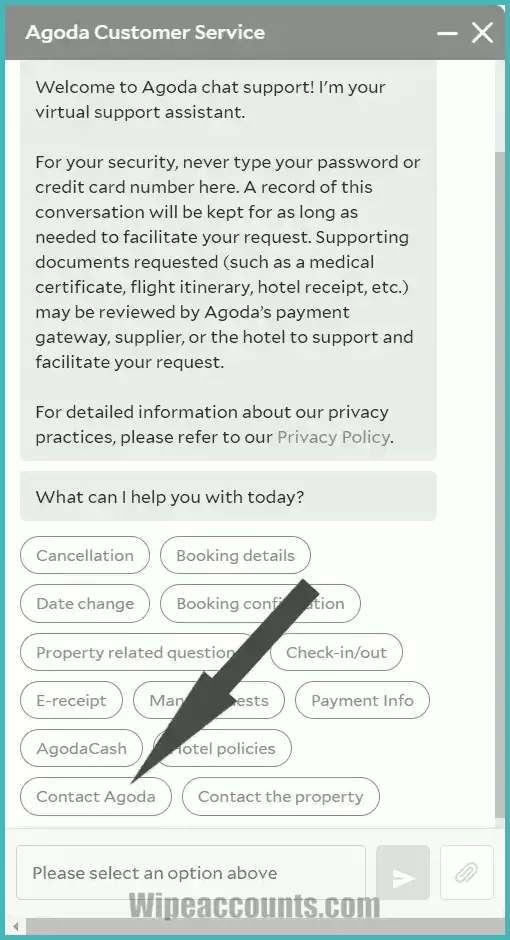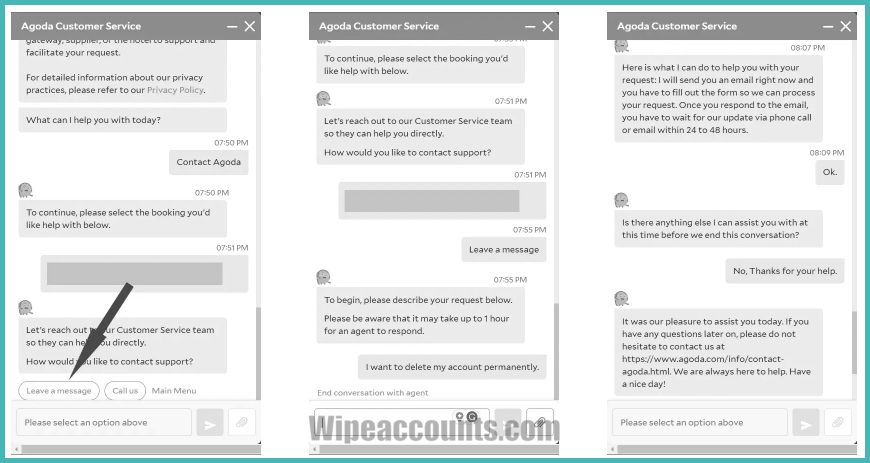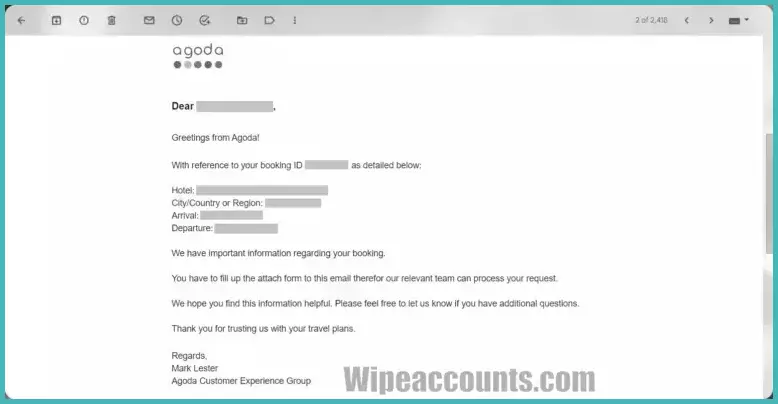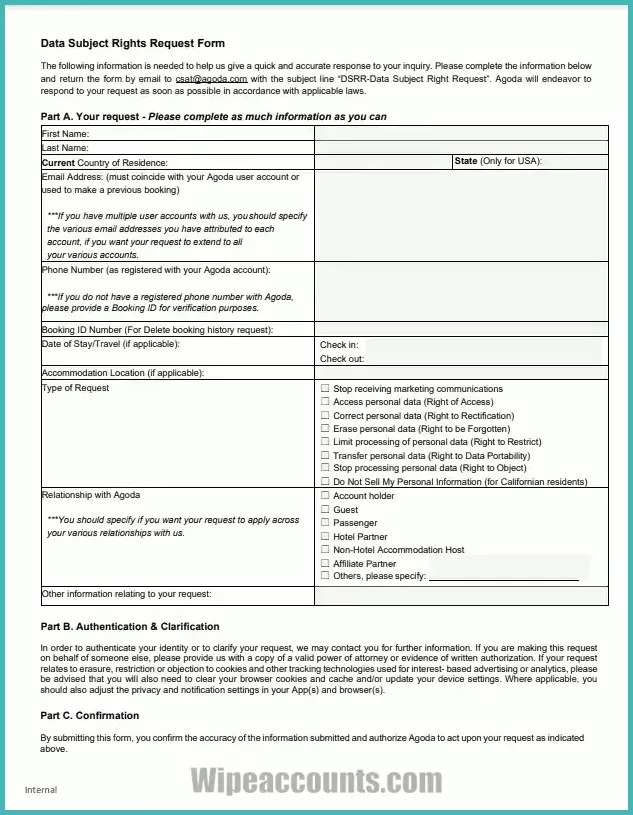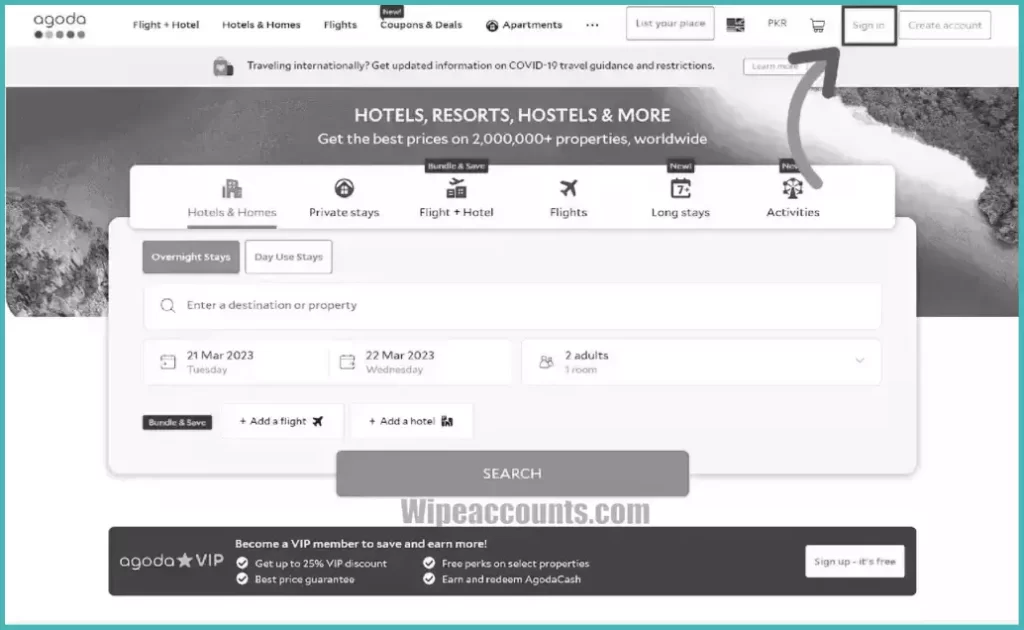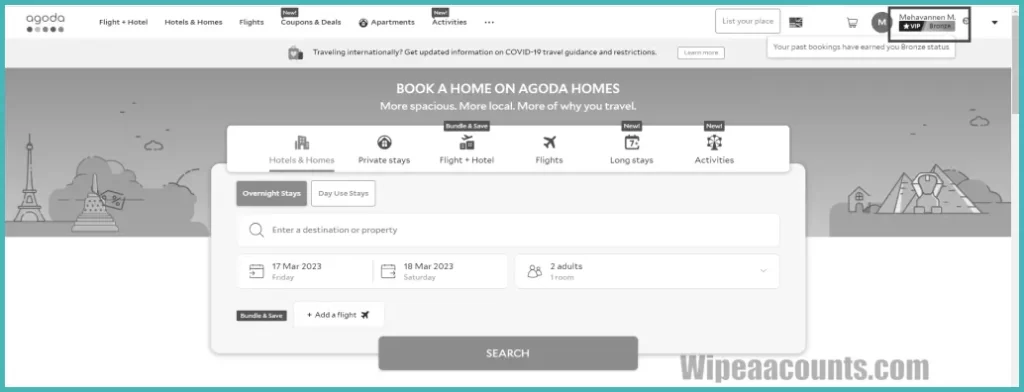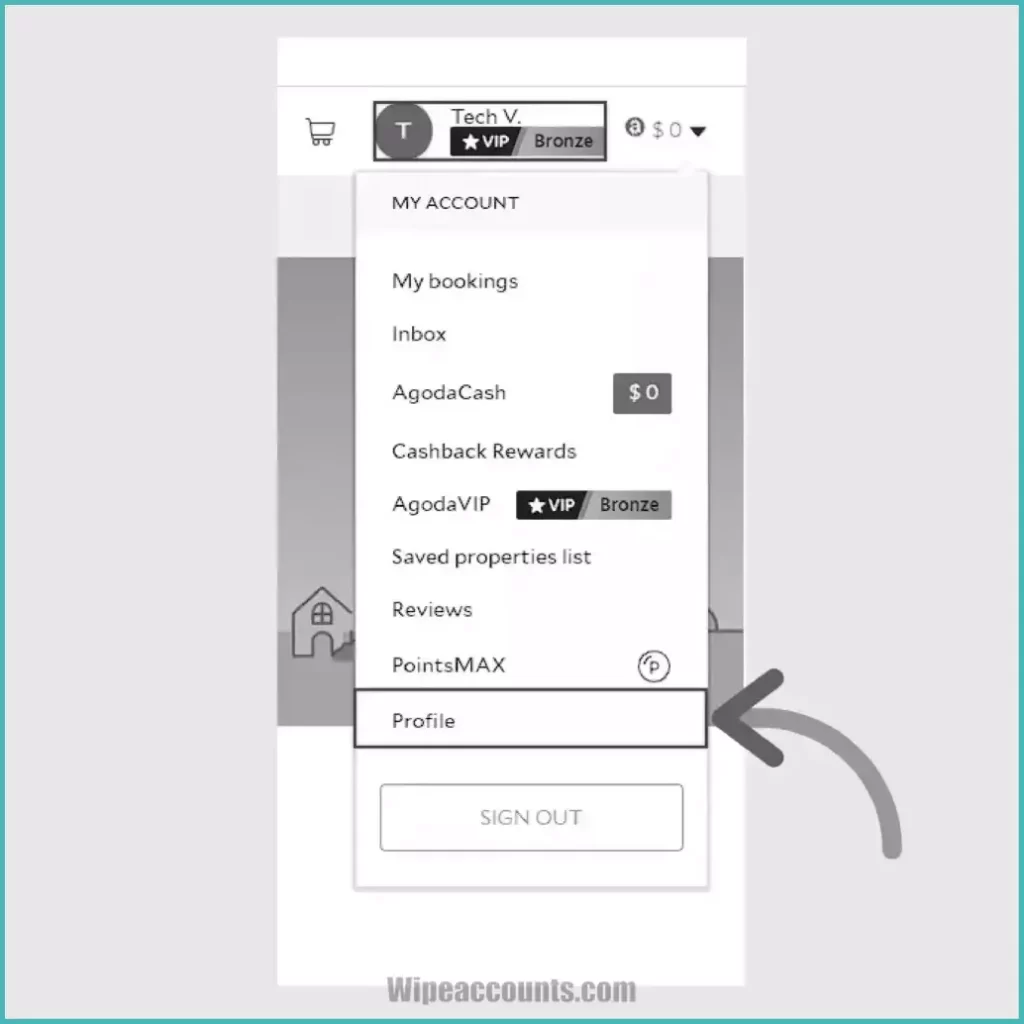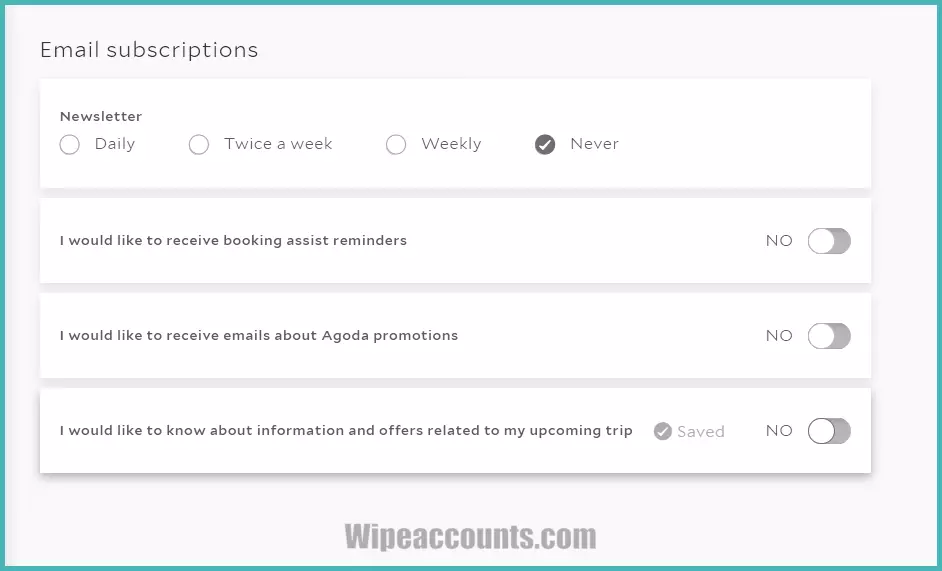We’ve all been there: You signed up for an online service, such as Agoda, and now you’re bombarded with newsletters and promotional offers, and maybe you just want to declutter your digital presence. So now, that you have decided to know about how to delete Agoda account permanently, you’ve come to the right place. Agoda is an online travel agency that allows you to book accommodations and flights, but sometimes it’s just not what you need anymore.
Why Delete Your Agoda Account?
Let’s explore some reasons why you might want to delete your Agoda account. Agoda offers a range of services, including a platform for booking accommodation and flights. But, perhaps you’ve found an alternative platform, or maybe you simply want to remove yourself from their mailing list.
Before Deleting: Things to Consider
Backup Data
Before initiating the account deletion process, ensure that you back up any personal data linked to your account, like email confirmations of past bookings and invoices.
Cancel Pending Bookings
Cancel any pending bookings you have on Agoda’s platform. Failing to do so could lead to complications after your account is deleted.
Step-by-Step Guide: How to Delete Agoda Account Permanently
There are the following verified methods to delete the Agoda account. Follow these steps to delete your Agoda account. There is no direct option to delete the account.
Delete Account via Agoda Customer Service
Step 1: Open the Agoda Website and Log In: First off, let’s get you logged in. Navigate to the official Agoda website and log in using your email address and password. Your account information page should show up.
Step 2:Scroll Down to the Help Section: Once you’re in, you’ll be redirected to the homepage. Scroll down to the footer section where you’ll find the “Help Center” link. Click on it to be redirected to the help section.
Step 3:Contact Agoda Customer Service: In the help section, you’ll find a button labeled “Contact Customer Support Service.” Go ahead and click that. A new chat window will pop up.
Step 4:Choose the ‘Contact Agoda’ Option: A menu with multiple options will appear. Choose the “Contact Agoda” option to proceed.
Step 5:Request for Account Deletion: In the chat box, type “I want to delete my Agoda account” and wait for a response from the support team. Follow the instructions they provide.
Step 6:Fill up the form: The Agoda will send you a form to verify your data. Fill out the form and send it back to support.
Step 7:Confirmation: Wait for a confirmation from them, usually within 24 to 48 hours.
You can choose what information you want to delete from Agoda’s website. Here is sample form:
Delete the Account via Phone Call
- Dial the Support Team Number: Grab your smartphone and dial the support number for your country. For example, if you are in the United States, you can dial +1 866 656 8207.
- Request Account Deletion: Upon connecting with the support team, make it clear that you’ve decided to delete your Agoda account permanently. You’ll need to provide your registered email address for verification.
- Verification: The representative will ask for verification details, such as your name and possibly other account information. Be prepared for this step.
- Confirmation: Once they confirm your identity, they will initiate the account deletion process. You’ll be informed of the status and what to expect next.
Close Your Agoda Account via Email
- Compose an Email: Open your preferred email application and compose a new email.
- Send it to Customer Service: The email should be addressed to [email protected].
- Mention Account Deletion Request: In the subject line, write “Request for Agoda Account Deletion.”
- Detail the Deletion: In the body of the email, explain that you want to delete your Agoda account and provide the email address associated with it. You can also mention the reason for deletion if you want.
- Send and Wait: Double-check the email for errors and send it. Agoda will respond, likely asking for additional verification before proceeding with the account deletion.
What Happens Upon Account Deletion
Once your account is deleted, Agoda will remove you from their mailing list and you’ll lose access to any booking history. Your all data will also be deleted, in accordance with Agoda’s privacy policies.
Steps to Unsubscribe from Agoda Emails
Visit Official Website: Sign in with your account details to gain access to your profile.
Locate the Profile Icon: On the top-right corner of the webpage, you’ll notice a profile icon. Go ahead and click on it to proceed.
Access the Profile Menu: A drop-down menu will appear with various options. Find and click on the “Profile” option to open up your account settings.
Scroll to Email Subscriptions: Once in your account settings, scroll down until you find the “Email Subscriptions” section. Here, you’ll see an option labeled “Newsletter.” Set this to “Never” to stop receiving Agoda newsletters.
Toggle Off Other Email Options: You’ll also see three toggle switches in the same section. Turn off all three of them to ensure you don’t receive any other types of emails from Agoda. Your changes will be saved automatically.
Confirm Changes: You’ve successfully unsubscribed from Agoda emails. You won’t be receiving any more newsletters or promotional messages from them.
Alternatives to Agoda
If you’ve decided to delete your Agoda account, it’s worth considering alternative platforms for booking accommodation and flights. Here are some recommendations:
- Airbnb: Known for unique travel experiences.
- Booking.com: Offers a wide range of hotels and flights.
- Expedia: Another comprehensive online travel agency.
Frequently Asked Questions
-
How do I delete my booking history on the Agoda app?
To delete your booking history on the Agoda app, there’s no direct option available to remove it yourself. You may need to contact the support team for assistance in erasing your booking history. Reach out to them via live chat, email, or phone to request the removal of your past bookings.
-
How do I change my name on Agoda?
To change your name on Agoda, log in to your account and go to “Manage guests”. Look for an option to edit personal details and update your name accordingly. Save the changes to finalize the update.
-
How Can I Get in Touch with Customer Support?
There are multiple avenues for reaching out to the support team:
- Live Chat: Open up a live chat directly on the Agoda website.
- Email: Send an email to [email protected].
- Phone Call: Dial 1-866-656-8207 to speak directly to a customer service representative.
-
What Happens to My Bookings and Vouchers If I Delete My Account?
If you hit that delete button, all your pending bookings, unused vouchers, and rewards will go poof! Make sure you’ve wrapped up all your reservations and used any rewards before you go ahead with account deletion.
-
Will My Personal Data Be Completely Erased from Agoda’s Servers?
Agoda’s data retention policy is based on legal requirements and their privacy policy. While your data will no longer be linked to a deleted account, it might not be entirely removed from their systems. Always good to check their privacy policy for the nitty-gritty details.
-
Can I Delete My Account Even If I Have Ongoing Bookings?
If you’ve got plans in the pipeline, hold off on deleting your account. You’re advised to either complete or cancel any ongoing bookings first. Once you delete your Agoda account, you’ll lose access to these bookings and any associated information.
-
Can I Unsubscribe from Emails Without Deleting My Account?
You can easily unsubscribe from their mailing list without affecting your account. Check out the “How to Unsubscribe from Agoda Emails” section for a simple guide on how to do it.
-
How Soon Will My Account Be Deleted After I Make the Request?
Typically, it takes about 24 to 48 hours for the account deletion to be processed. You’ll receive a confirmation once it’s completed.
-
Can I Re-Activate My Account After Deleting It?
Unfortunately, once you’ve deleted your Agoda account, it’s gone for good. You’ll have to create a new one if you decide to use Agoda again in the future.
Conclusion
Deleting your Agoda account permanently is a straightforward process, although it requires a bit of preparation. Make sure to back up any personal information and cancel pending bookings before proceeding. While Agoda offers a robust platform for booking accommodations and flights, if you’ve decided to delete your account, there are plenty of other platforms available for your travel needs.
Remember, once your account is deleted, you can’t reactivate it, so be sure of your decision. Follow these steps carefully and you’ll successfully remove your Agoda account, giving you a cleaner, less cluttered digital life.